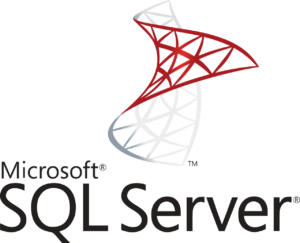Posted inWindows Server
Get SQL database backup details with PowerShell
Quickly get SQL Server backup .bak file header information using PowerShell and SQL Server Management Objects (SMO). Determine the name of the SQL server that wrote the backup set.