Over the last week, at Vevida, we received quite some problem reports from customers who updated Joomla to version 3.2.0. After logging on to their administrator back-end, they received an HTTP 500.0 error with error code 0x8007000d. Let's investigate and resolve this Joomla Administrator login HTTP 500 error.
The information in this post is still valid, even for Joomla 3.6.4 and up!
What is this Joomla HTTP Error 500?
Unfortunately this Joomla HTTP Error 500: Internal Server Error has nothing important to tell, except in case of IIS as web server:
Internal Server Error, The data is invalid. (0x8007000d)
That's not much...
It basically means that somewhere the output breaks FastCgi and PHP output. The given HTTP 500.0 error, after logging on, looks like:
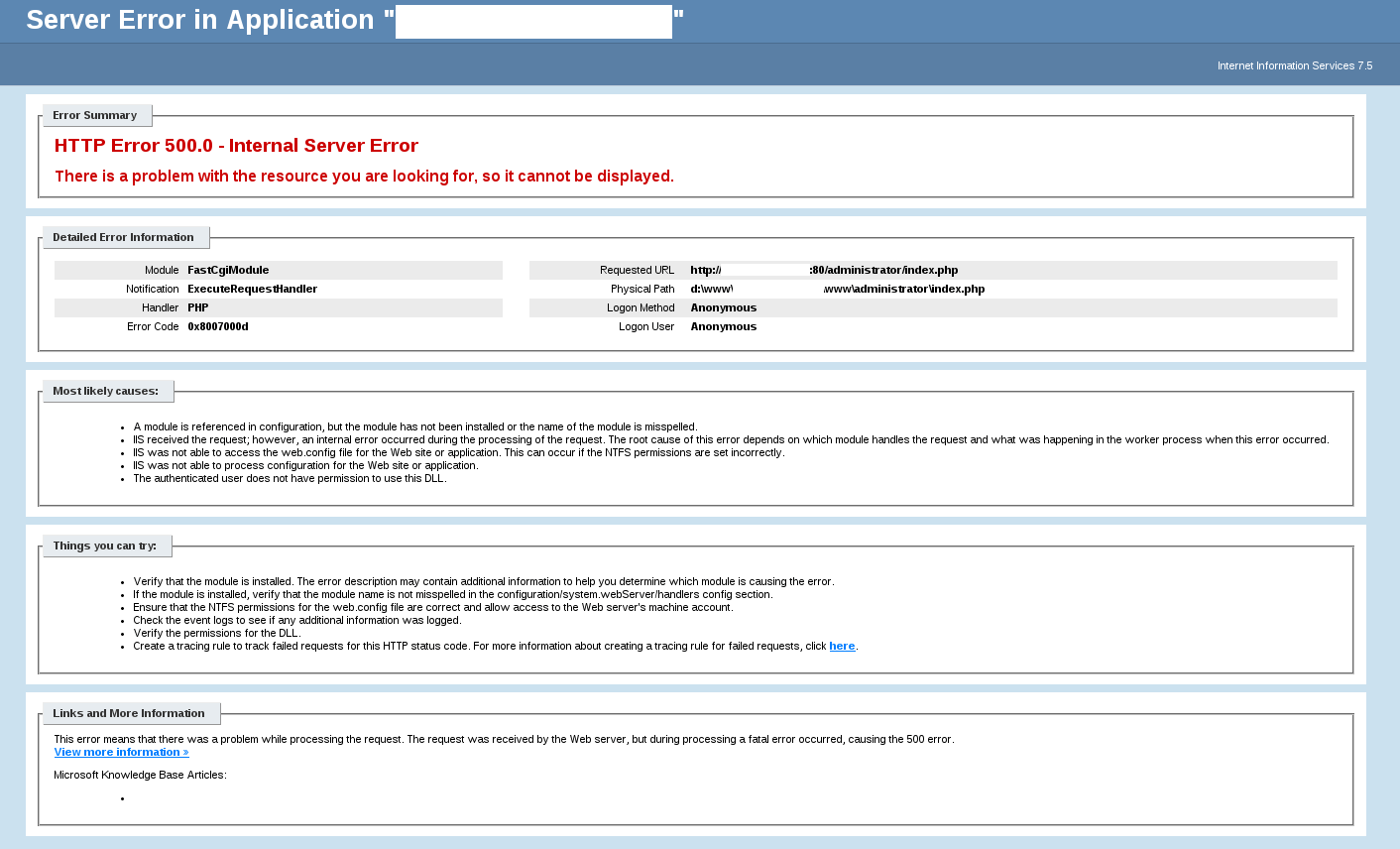
An IIS Failed Request Tracing report looks like:
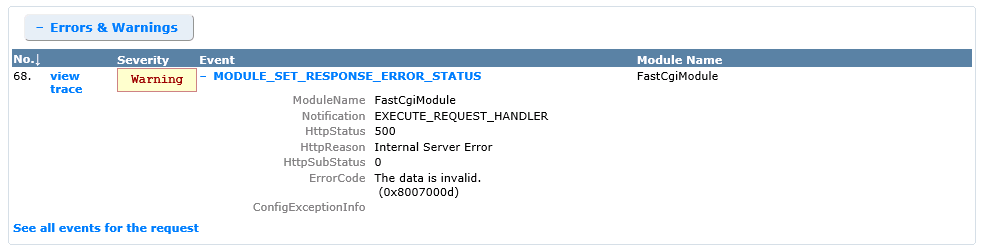
How to fix a Joomla HTTP Error 500 after Joomla updates
Often, you can fix this HTTP error 500 in Joomla pretty easy. If only I knew this earlier, it would have saved me some time :-) . This post certainly will save you time.
Follow the next steps:
- when you've tried to log on and the HTTP 500.0 error is displayed, add
?option=com_installer&view=databasein the address bar of your browser to the URL. The full URL then becomeshttp://www.example.com/administrator/index.php?option=com_installer&view=database. - after pressing the ENTER key on your keyboard, you're automatically logged on to your Joomla Administrator back-end.
- You'll probably notice database errors. These database errors can be repaired easily using the Fix-button. This resolves the log on issue permanently.
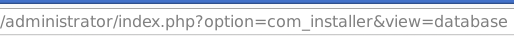
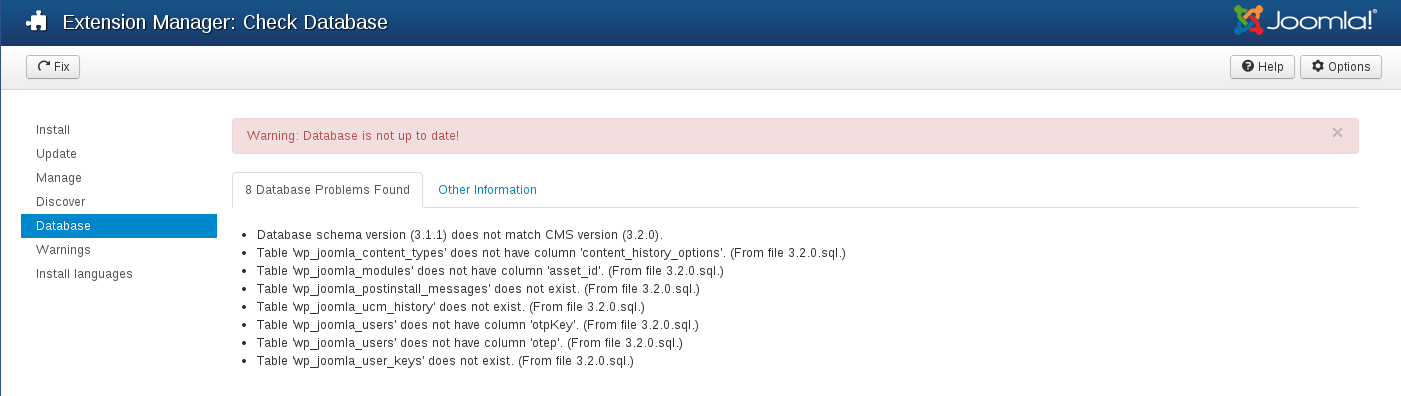
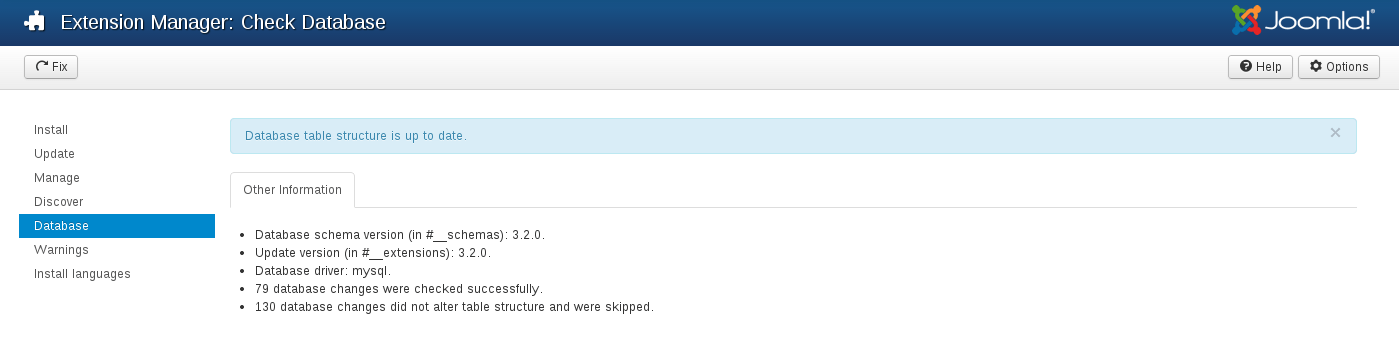
Curious to learn how to improve Joomla performance with just 8 simple tips?
HTTP 500 fix tested and verified with Joomla 3.2.4, 3.3.6 and 3.6.4
This fix for HTTP 500 errors when logging in to Joomla administrator is still valid for Joomla 3.2.4, 3.3.6 and Joomla 3.6.4 updates.
Incorrect permissions on Joomla's log/error.php file
Turns out, at least on Windows Server IIS, PHP/FastCgiModule might throw an 0x8007000d error if file and directory permissions are improperly (incorrectly) configured. You must correct the file permissions as well!
However, at the same time, after setting correct file permissions on logs/error.php and logging in, Joomla complained about two database problems:
Database schema version (3.1.1) does not match CMS version (3.3.6-2014-09-30).
Database update version (None) does not match CMS version (3.3.6).

Thank you very much! <3 ❤️

Hi, my name is Jan. I am not a hacker, coder, developer or guru. I am merely an application manager / systems administrator, doing my daily thing at Embrace – The Human Cloud. In the past I worked at CLDIN (CLouDINfra) and Vevida. With over 20 years of experience, my specialties include Windows Server, IIS, Linux (CentOS, Debian), security, PHP, websites & optimization. I blog at https://www.saotn.org.


Doesn’t help unfortunately. The login dialogue box still appears and the HTTP 500 error then aoccurs.
Hi Paul,
Thank you for your comment. I’ve tested this with an update to Joomla 3.2.4 and this still works.
THANK you so much You made my day try to fix this shit since yesterday xD
Yep, fixed my issue too, thanks!!
Thank you. it works for me. You are great.
Thanks! Worked for me!