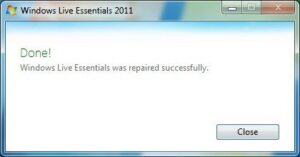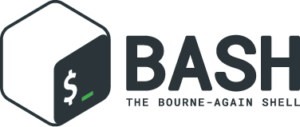Posted inWordPress
Block WordPress comment spammers manually
Learn to block WordPress comment spammers manually. The less spammers hit your WordPress blog, the better your blog performs, is one of my opinions. A second is, the less unnecessary plugins you use on your WordPress blog, the better. So, a little while ago I decided to remove plugins like Stop Spammer Registration Plugin and do its work myself. Here is why & how.