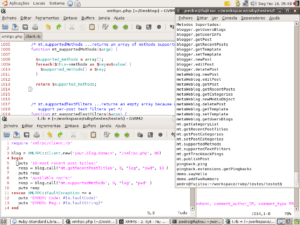Posted inWindows Server
Convert .htaccess to web.config
This post describes some of the IIS URL Rewrite Module web.config equivalents of commonly used Apache .htaccess settings. This is useful when you convert your Apache .htaccess to IIS web.config. The second part of this post outlines how to use Internet Information Services Manager to import and convert .htaccess rules to web.config.