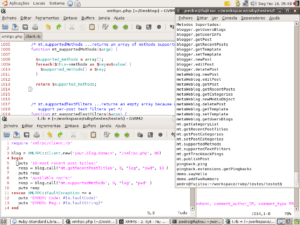Posted inWordPress
Optimized WordPress hosting (9+ practical tips)
WordPress optimized hosting is a subject on which a lot is written about. And therefore, this post is not about where to host your WordPress blog, or who offers the best WordPress hosting. This post is for you developers, what you can do to optimize your WordPress hosting. This post is not about setting up high-availability, fail-over, clustering, IIS versus Nginx versus Apache, RAID 1, 5, 6, 10, different types of storage, and so on. It’s about solving performance issues.