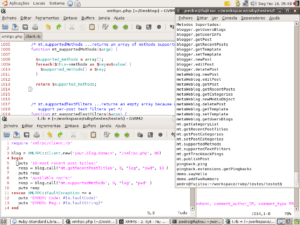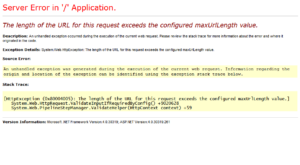Posted inWordPress
Huge increase in WordPress xmlrpc.php POST requests
WordPress xmlprc.php DDoS and brute-force attacks. How to identify, block, mitigate and leverage these xmlrpc.php scans, brute-force, and user enumeration attacks on WordPress sites... Secure WordPress xmlprc.php interface and reduce service disruption.