A short post for my colleagues at the customer support and anyone else wondering the same: how to disable TLS encryption in FileZilla and turn off the FTP over TLS default setting?
- In the FileZilla Site Manager entry for your server, set Encryption to 'Only use Plain FTP (insecure)'.
- Because plain FTP is insecure, demand a fix from your hosting company to support TLS, SSL (FTPs) or SSH (sFTP).
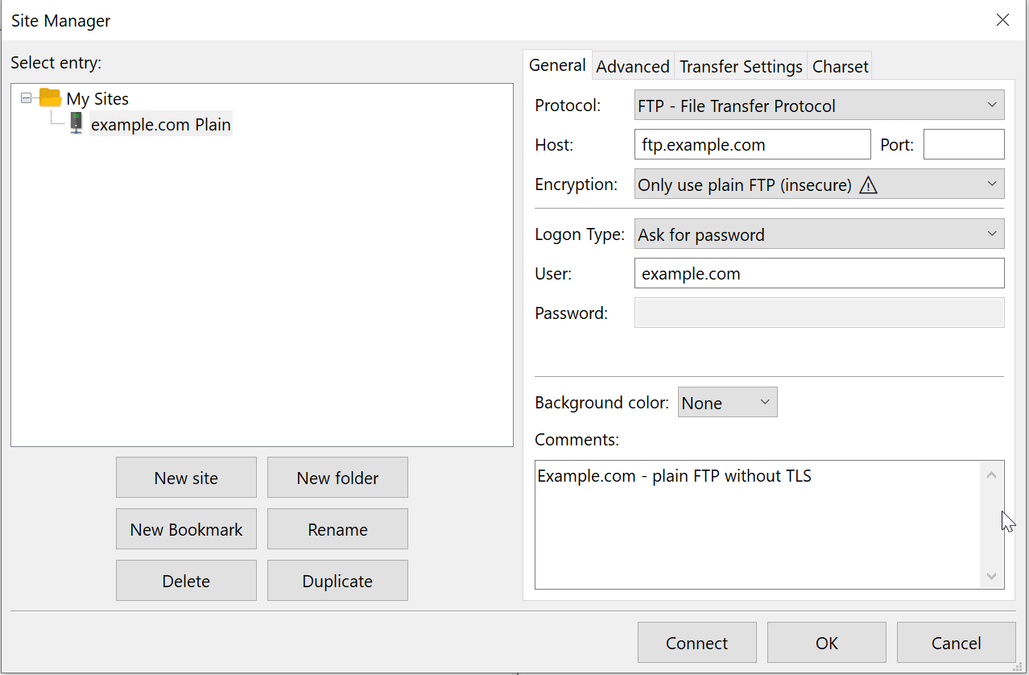
Source: FileZilla Forums: Is there a way to turn off the TLS default in the latest Filezilla?

Thank you very much! <3 ❤️

Hi, my name is Jan. I am not a hacker, coder, developer or guru. I am merely an application manager / systems administrator, doing my daily thing at Embrace – The Human Cloud. In the past I worked at CLDIN (CLouDINfra) and Vevida. With over 20 years of experience, my specialties include Windows Server, IIS, Linux (CentOS, Debian), security, PHP, websites & optimization. I blog at https://www.saotn.org.
