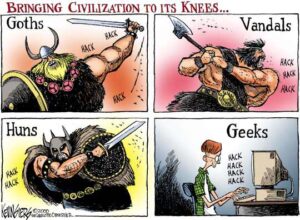Posted inWordPress
SSL in WordPress: how to move WordPress to HTTPS? The definitive guide
Having an SSL certificate in your WordPress is the de-facto standard nowadays, did you know that? Google ranks sites having HTTPS higher in their SERP. But in WordPress, how do you configure an SSL certificate and HTTPS URL? You'll learn the important steps to move WordPress from http to https