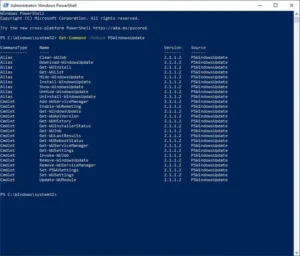Posted inPowerShell
Install Windows Updates using PowerShell
In this post I show you how to use PowerShell to install Windows Updates. Quickly and silently. This makes the use of PSWindowsUpdate module perfect for your day to day automation. The module even supports scheduling (on remote computers too!), it has the ability to search WSUS and Windows Update for updates, scheduling and performing the download and installation of updates.