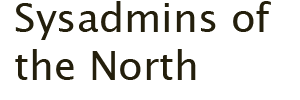Quickly view all symbolic links, junction points and hard links in a folder using PowerShell

When you migrate a file server and transfer data, you may need to recreate junction points, as they cannot be copied using (for example) Robocopy.exe. This makes it a must to know where you have junction points, and NTFS hard and soft links. This is where PowerShell comes to the rescue.