Address
304 North Cardinal St.
Dorchester Center, MA 02124
Work Hours
Monday to Friday: 7AM - 7PM
Weekend: 10AM - 5PM
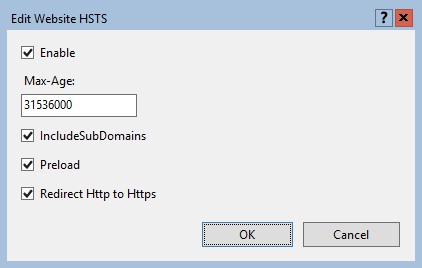
...in WordPress? See SSL in WordPress: how to move WordPress to HTTPS? The definitive guide. More HTTP security headers Hardening your HTTP security headers: there are a number of different HTTP...
...(formerly Twitter): @Jan_Reilink. Some online profiles: LinkedIn GitHub StackExchange WordPress.org Microsoft Docs Looking for a different Reilink? In Dutch: Makelaardij Eems Regio – Real Estate Makelaardij Eems Regio is het Nederlandse...

...long file names. This resulted in (too) long paths and thus errors. For example, have a look at this WordPress #36776 Theme update error Trac ticket. Which was a duplicate of #33053 download_url() includes...
![[HttpException (0x80004005): The length of the URL for this request exceeds the configured maxUrlLength value.]](https://saotn.org/wp-content/uploads/2025/06/Length_of_URL_for_request_exceeds_maxUrlLength_value-11-768x422.png)
...An Magento extension like Fooman Speedster does this, or Autoptimize for WordPress. Increase the maximum MaxUrlLength value in web.config (How-To) Fortunately you can fix this error by increasing the maximum...