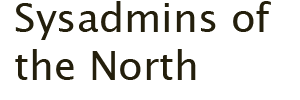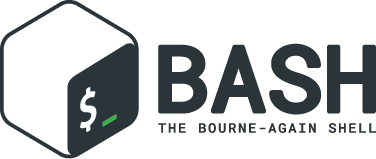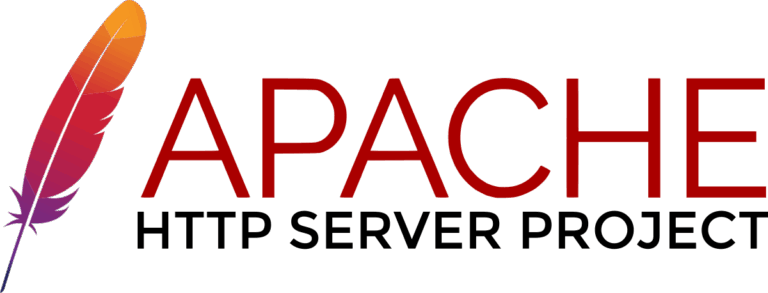Have you ever had the need to show the full username in ps output? Here is how. Normally in Bash, the ps output truncates an username to 7 characters and a + sign, e.g IUSR_60+. In cases when you absolutely need the full username in ps, this can be pretty annoying. Here is how to display longer usernames in ps:
Display full username in ps: The ps output truncates usernames to 7 characters and a +. If you need full usernames in Bash ps, here is how.
To display 20 characters, use “user:20“:
ps axo user:20If you also want the PID of the running process, add “,pid: ps axo user:20,pid“. You can even add “pmem” of memory:
ps axo user:20,pid,pmemPlay with it, learn the different options and use what’s best in each case.