Address
304 North Cardinal St.
Dorchester Center, MA 02124
Work Hours
Monday to Friday: 7AM - 7PM
Weekend: 10AM - 5PM

3 unique methods to list Service Principal Names (SPNs) in your Windows network quickly using PowerShell. An SPN or Service Principal Name is a unique identity for a service, mapped with a specific account (mostly service account).
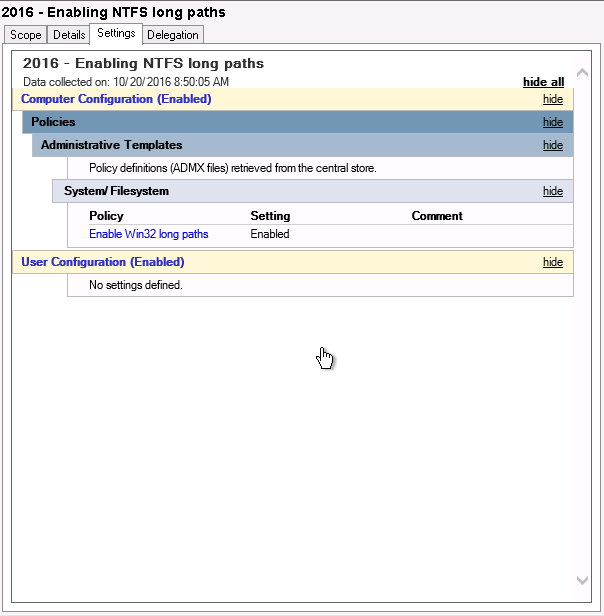
Windows Server 2016 was finally released last week, meaning we can finally lift the idiotic 260 characters limitation for NTFS paths. For this, you use a GPO or Group Policy Object in Windows Server.