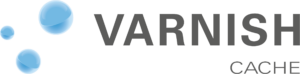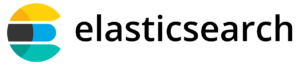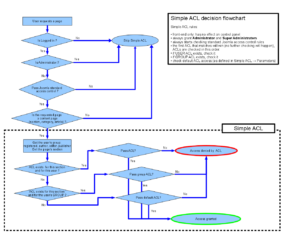Posted inWordPress
Increase WordPress’ memory limit WP_MEMORY_LIMIT properly in wp-config.php
How to increase the memory limit for your WordPress website, the right way. The WordPress memory limit can be increased by the WP_MEMORY_LIMIT variable in wp-config.php. However, I see this done wrong over and over again in WordPress plugins and themes. In a worst case scenario this may even decrease the available amount of memory for WordPress! So be careful with the advice you follow. In this post I show you a correct way of setting WordPress WP_MEMORY_LIMIT and PHP memory_limit settings.