Monitor website performance in IIS with Zabbix

Zabbix is a great tool to monitor your website performance on IIS using Performance Counters, PowerShell and WMI.

Zabbix is a great tool to monitor your website performance on IIS using Performance Counters, PowerShell and WMI.
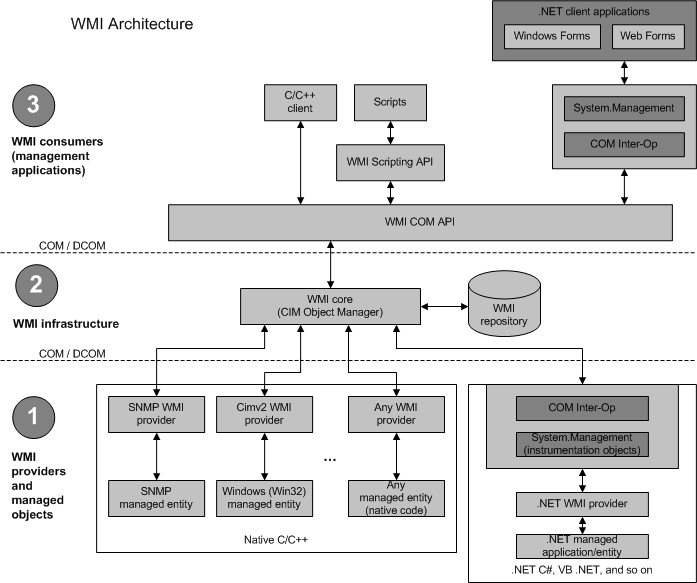
Learn how to fix memory issues and subsequent crashes in WMI / WmiPrvse.exe by increasing available memory and handles
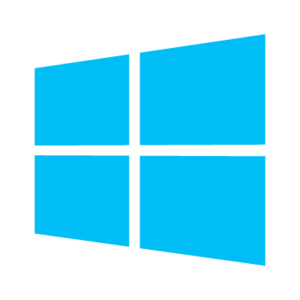
WSUS uses BITS for downloading updates, and it does so in background mode. Unfortunately, this utilizes remaining bandwidth of the server instead of its full capacity. To speed up WSUS downloads, you can configure BITS in WSUS to use foreground priority.