Calculate SHA-256 checksums in PowerShell

Learn how to calculate and create file checksums with PowerShell's Get-FileHash and certutil.exe. Use this to validate file integrity in Windows (Windows Server).

Learn how to calculate and create file checksums with PowerShell's Get-FileHash and certutil.exe. Use this to validate file integrity in Windows (Windows Server).

Learn how to use PowerShell Test-NetConnection to test if a TCP port is open
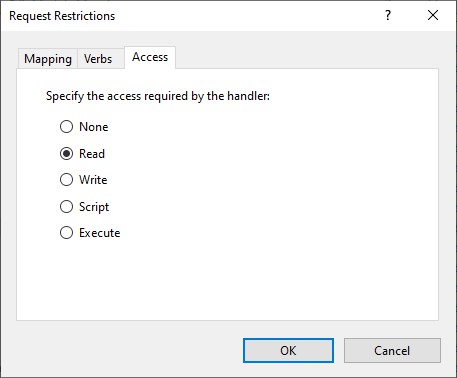
Securing the WordPress uploads folder is important. In many hacked WordPress sites, a PHP backdoor is found within the WP_CONTENT_DIR/uploads directory. Often because this is the location where uploads are placed automatically. From the backdoor within wp-content/uploads other backdoors are uploaded to various locations, and scripts are injected with malware.
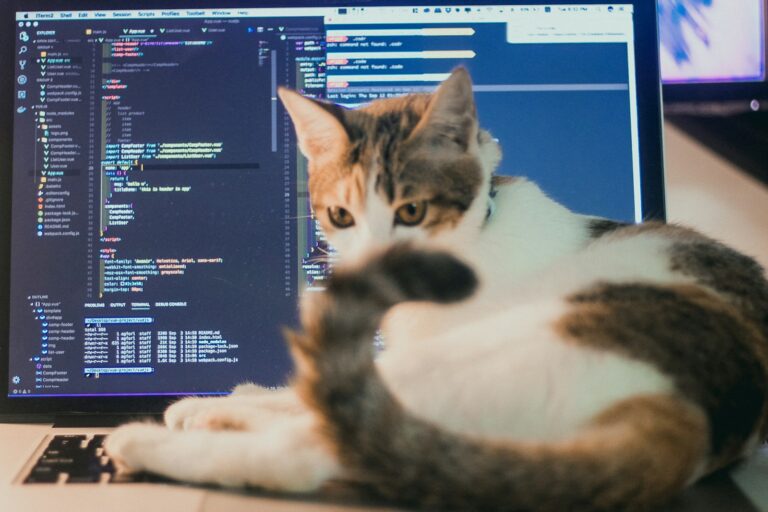
MySQL Connector/NET and utf8mb4 character set can cause an exception System.Collections.Generic.KeyNotFoundException "The given key was not present in the dictionary".

Windows PowerShell is an important tool in Windows Server for administrators. You can use PowerShell for Windows Server administration, software installation, automation, and shell/command-prompt scripting.

OpenSSL comes in handy when you need to generate random passwords, for example for system accounts and services. In this short post I'll give you a quick example on how to generate random passwords with OpenSSL in Linux (Bash), Windows and PHP.
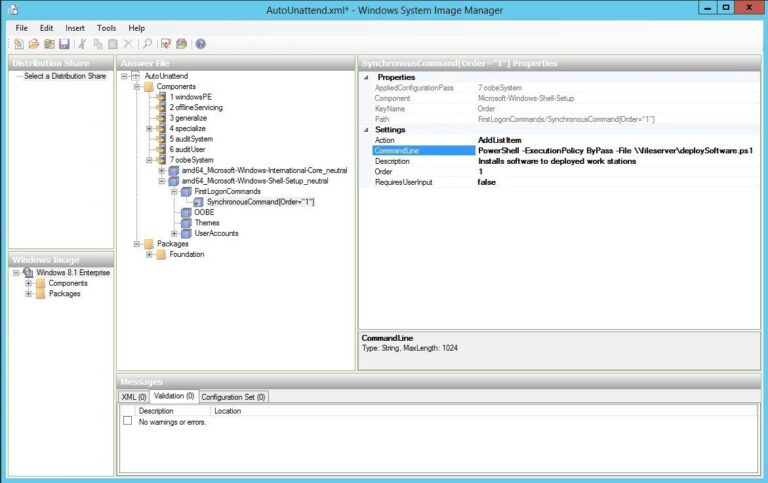
Here is how to install software packages during a Windows Deployment Services (WDS) deployment, without Microsoft Deployment Workbench (available in the Microsoft Deployment Toolkit, or MDT).

Sometimes you need to find all files owned by a specific user, recursively on your Windows Server NTFS file system. PowerShell has some neat cmdlets to automate this task for you and here is how.

Investigate SMTP authentication issues like a boss! When using TLS encrypted SMTP connections, it's always handy if you are able to create a SMTP logon credentials and test SMTP authentication over a TLS/StartTLS connection. Preferably from your command-prompt.