Address
304 North Cardinal St.
Dorchester Center, MA 02124
Work Hours
Monday to Friday: 7AM - 7PM
Weekend: 10AM - 5PM
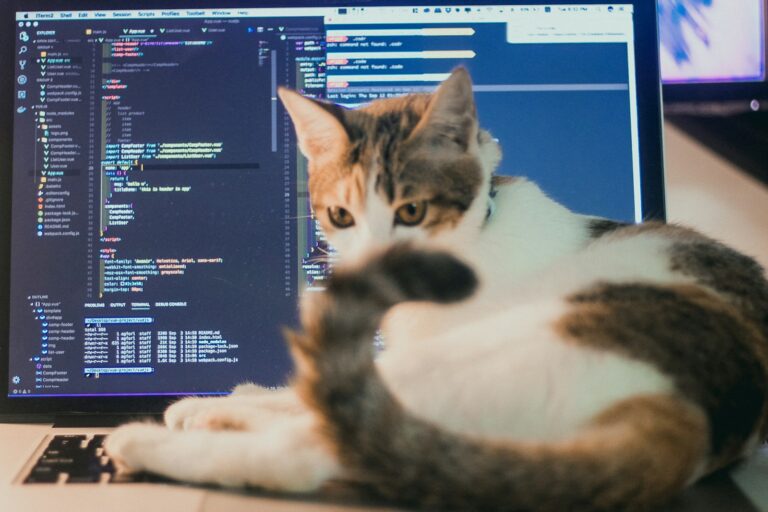
MySQL Connector/NET and utf8mb4 character set can cause an exception System.Collections.Generic.KeyNotFoundException "The given key was not present in the dictionary".