Monitor website performance in IIS with Zabbix

Zabbix is a great tool to monitor your website performance on IIS using Performance Counters, PowerShell and WMI.

Zabbix is a great tool to monitor your website performance on IIS using Performance Counters, PowerShell and WMI.

Use PowerShell, Performance Counters and WMI to get the current number of active connections to IIS websites. Monitor IIS servers in Zabbix
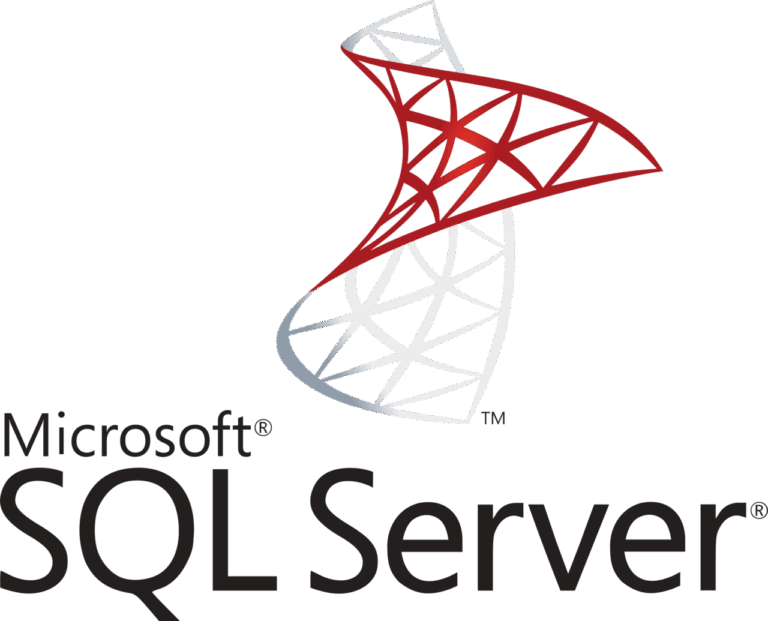
Monitor Microsoft SQL Server, databases and performance with Zabbix, PowerShell, Performance Counters and WMI. Keep SQL Server and databases in top shape and performance up! In this post I show you how you can use Zabbix to monitor those important aspects for database administrators (DBA).