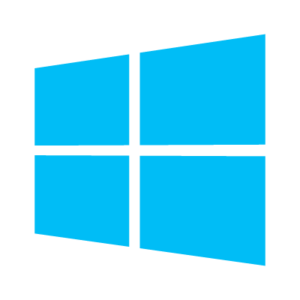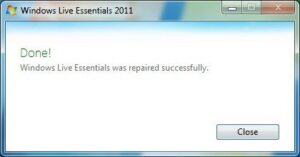Posted inWindows Server
Remove IIS Server version HTTP Response Header
Windows Server IIS love to tell the world a website runs on IIS. And dito for ASP.NET Framework. But this gives hackers a lot of information, right? Let's remove the IIS Server header and ASP.NET version headers. Security by obscurity as a pro :-)