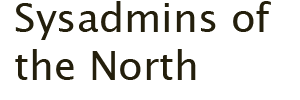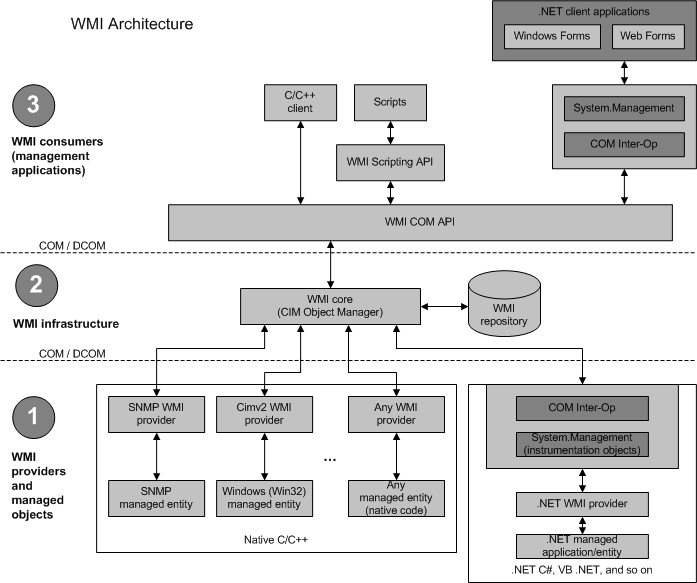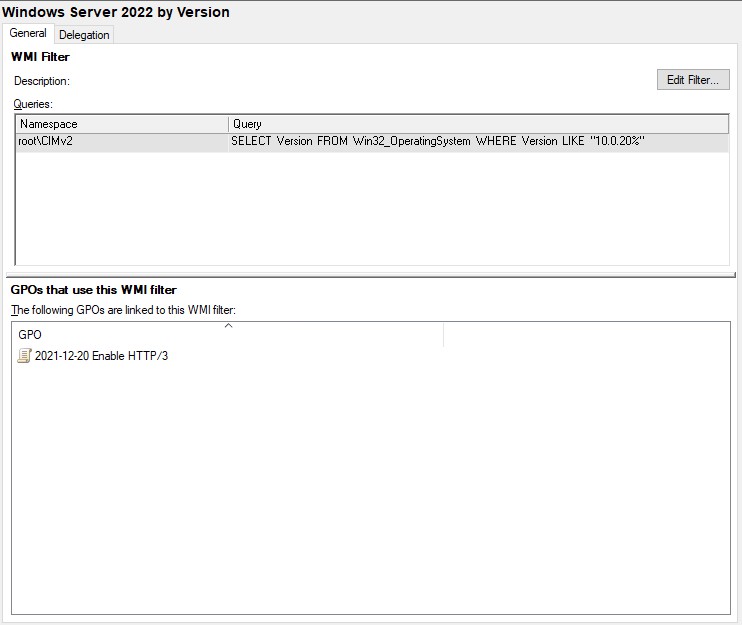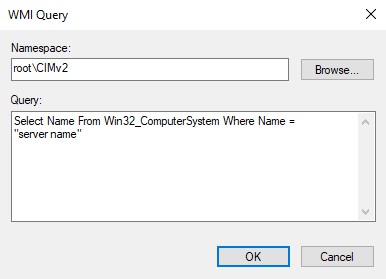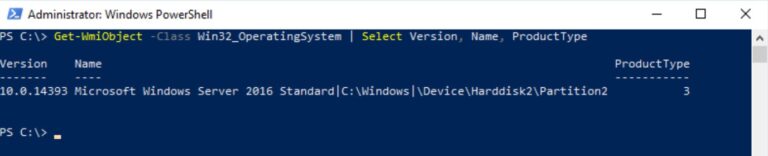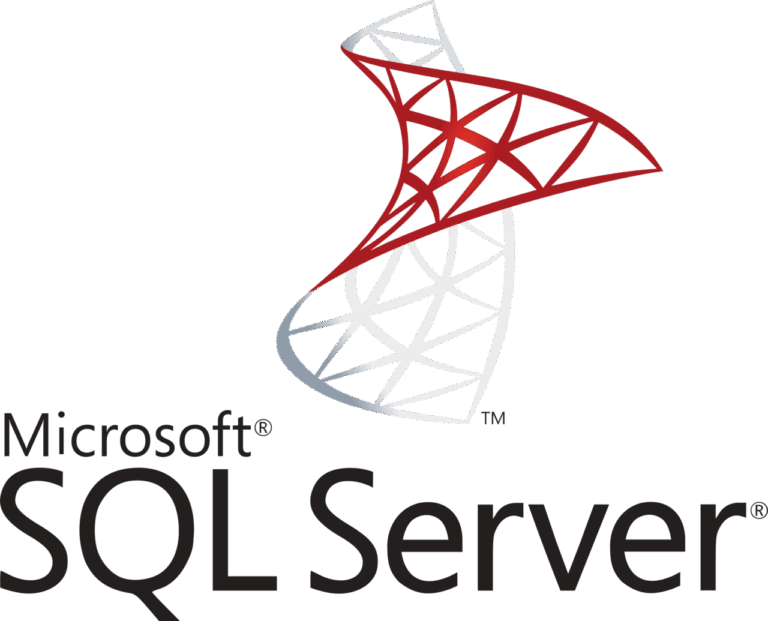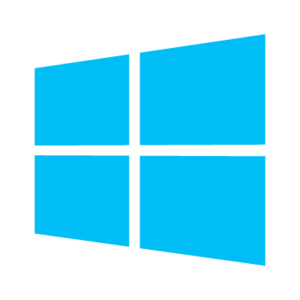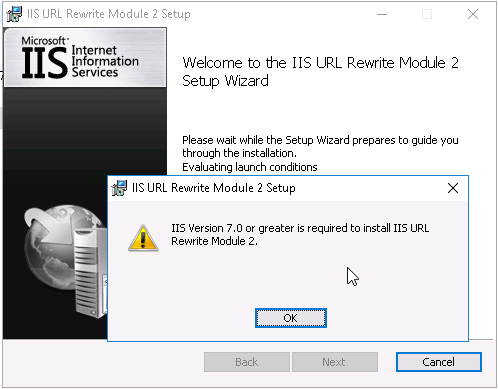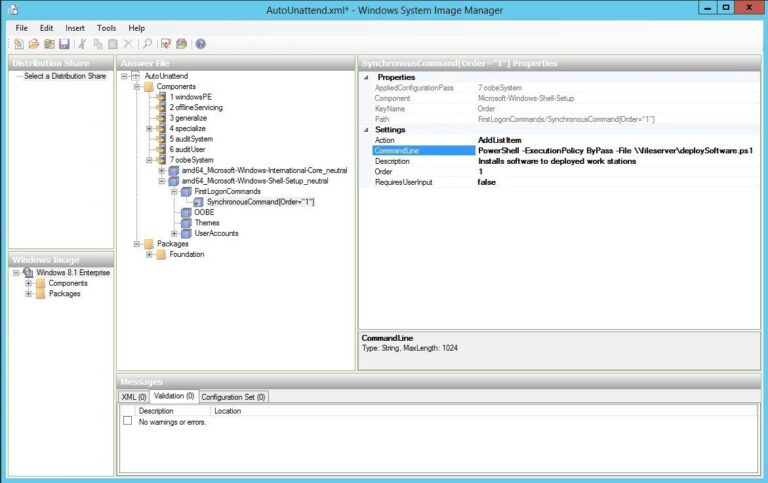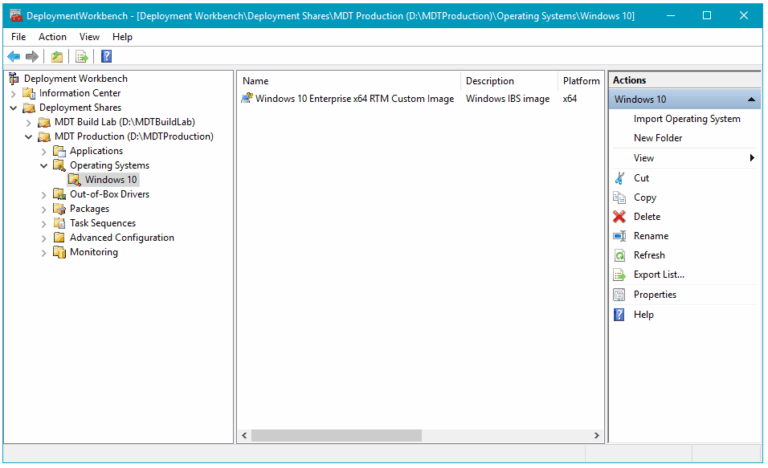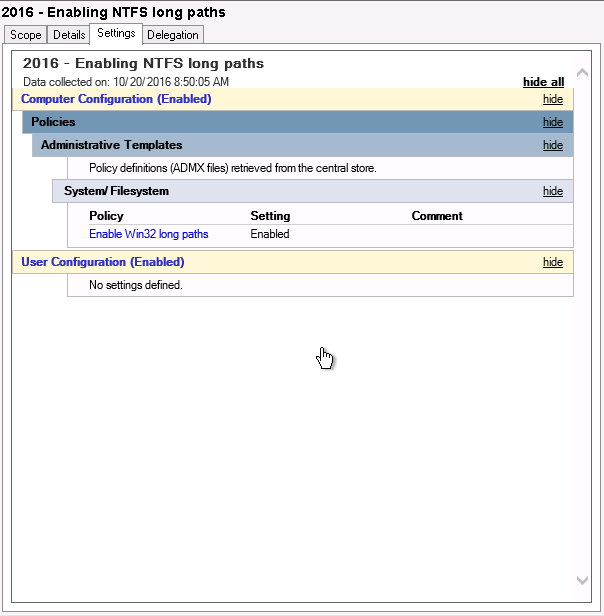WMI Filters for Group Policy to manage Windows Server versions
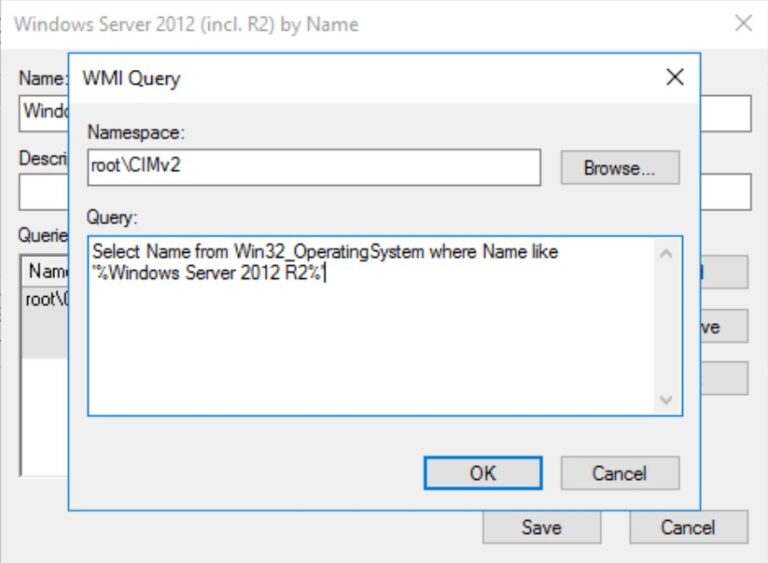
...to create those. In PowerShell 5.1 you can verify WMI filters with Get-WmiObject in the Win32_OperatingSystem class: PS C:\> Get-WmiObject -Class Win32_OperatingSystem | Select-Object Version, ProductType PS C:\> Get-WmiObject -Class...