Monitor SQL Server and databases in depth using Zabbix
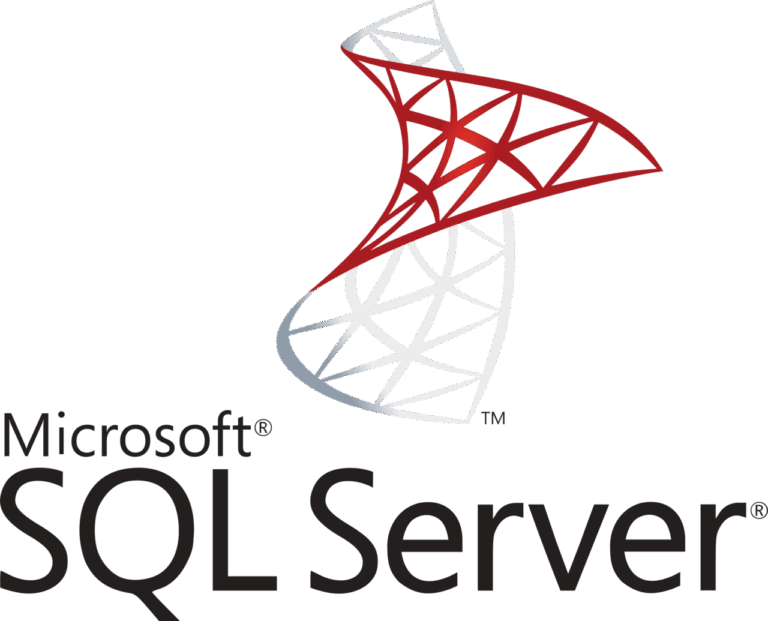
...for in depth monitoring of your MS SQL Server and databases. I wrote about Zabbix monitoring before, for example how you can monitor the performance of IIS application pools in...
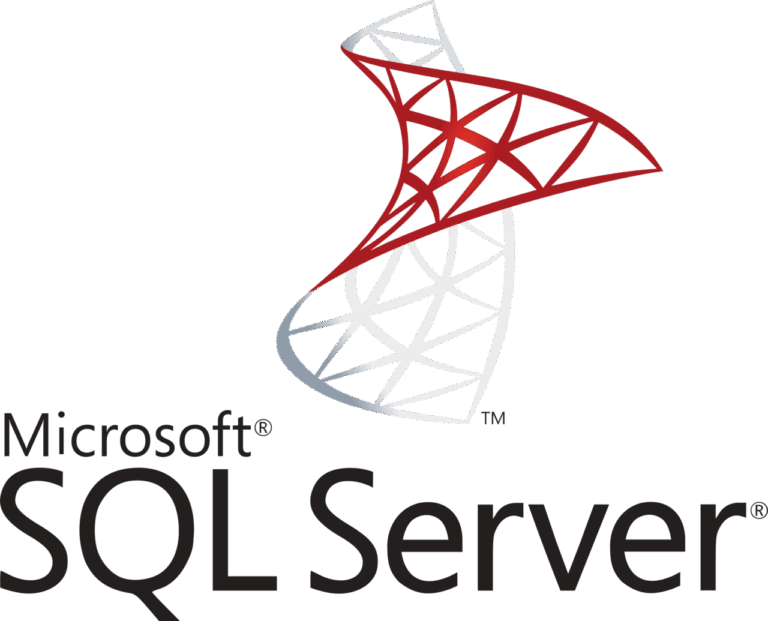
...for in depth monitoring of your MS SQL Server and databases. I wrote about Zabbix monitoring before, for example how you can monitor the performance of IIS application pools in...

...to check out my other Zabbix posts @ Sysadmins of the North: Also read: Monitor IIS application pools in Zabbix, part 1 ASP.NET web application monitoring in Zabbix, part 2...

...ASP.NET web application monitoring in Zabbix, part 2 Getting more out your Windows Performance Counters monitoring for web applications – part 3 Monitor .NET CLR Garbage Collected heap from your...
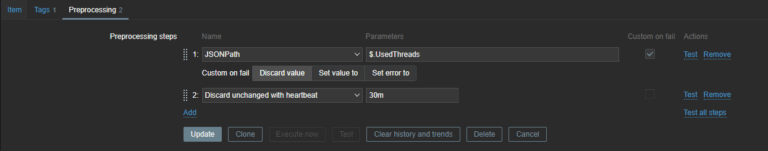
JSONPath preprocessing step in Zabbix items

Zabbix logo
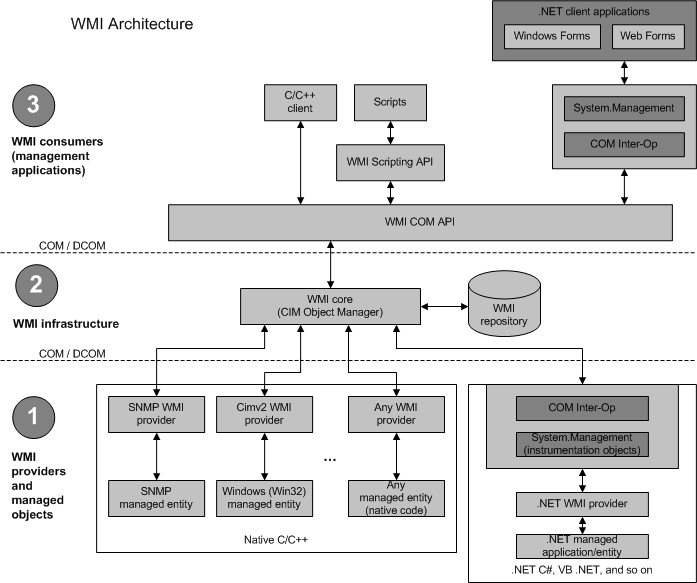
Since I started expanding my Zabbix scripts and templates for monitoring Windows Server instances – AD, IIS and SQL Server – I found WMI was failing more and more. WMI...
...will be translated to English for Saotn.org. Further I’m a Windows Server enthousiast and a Zabbix Certified Specialist. So I love to create monitoring items for Windows Server parts (IIS,...

...a few. Also read: Tunnel RDP through SSH & PuTTY Set up Monit monitoring in Windows Subsystem for Linux WSL Manually install OpenSSH in Windows Server Retrieve SSH public key...

...carrying out system administration tasks (Get-Process, Get-Service, and Get-EventLog). You can see Get-Service in action when monitoring Windows services with PowerShell. The Hyper-V virtual machine’s instance ID (GUID) is retrieved...