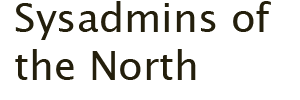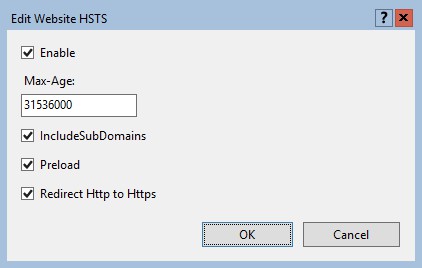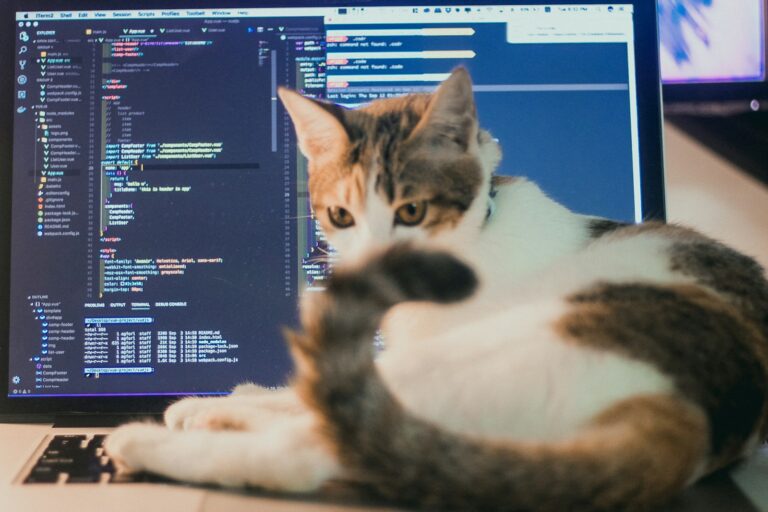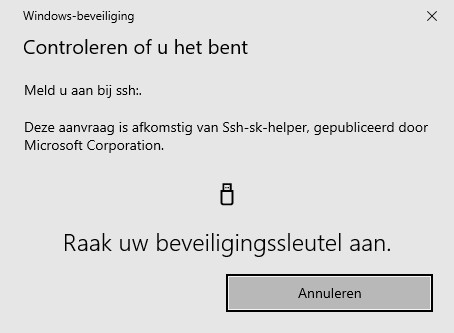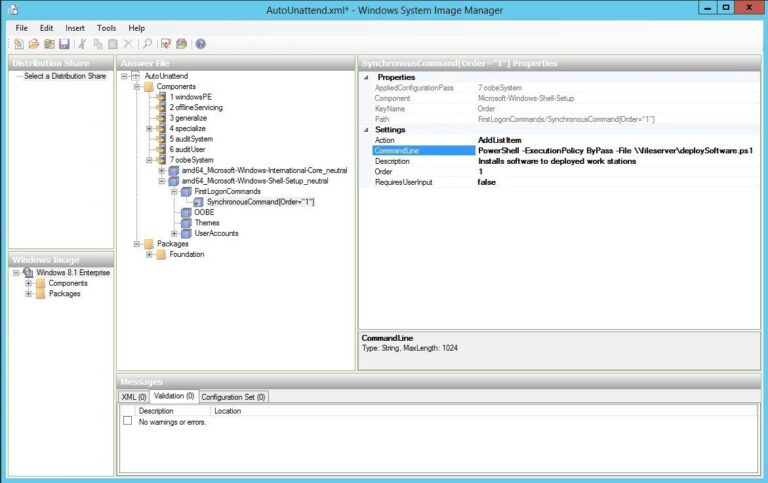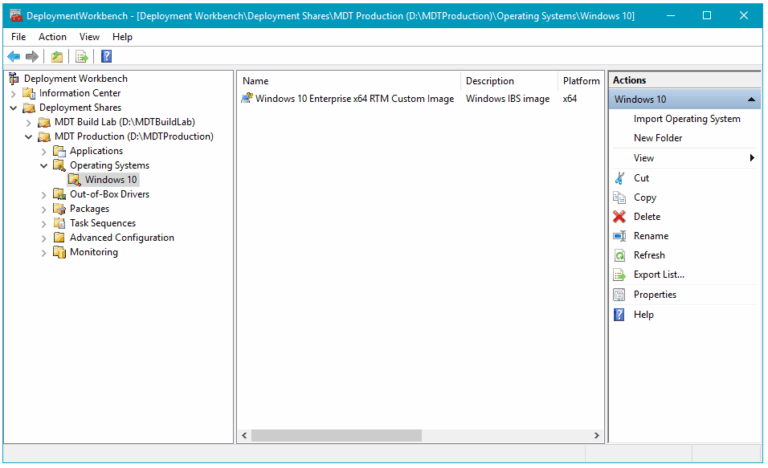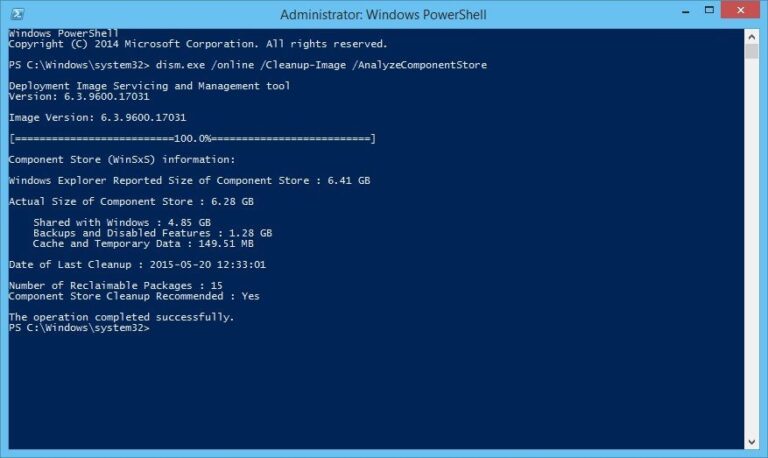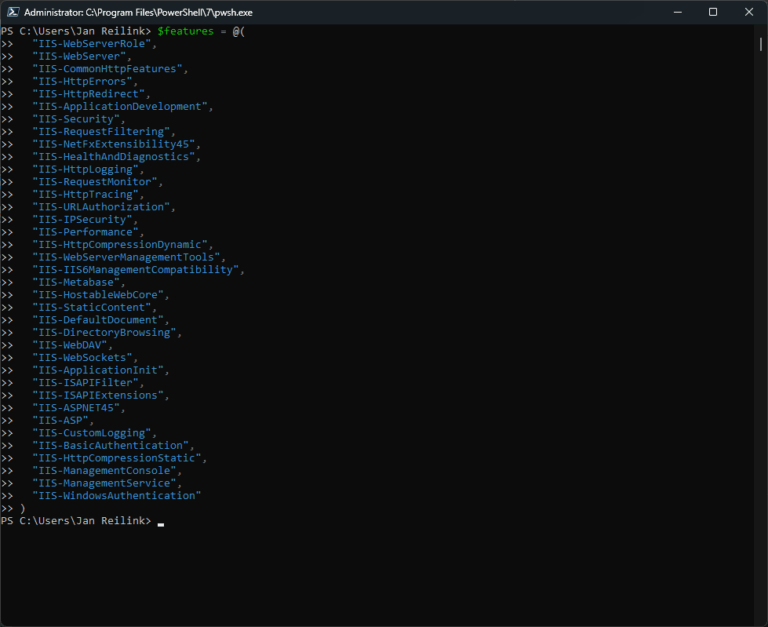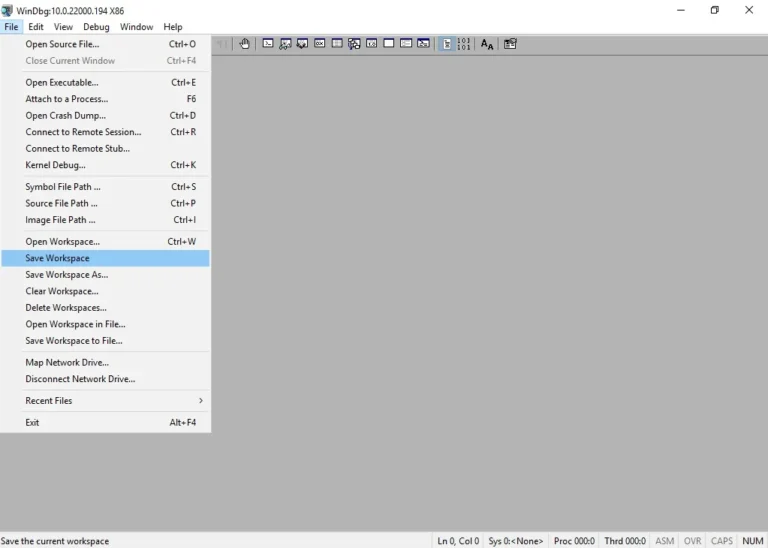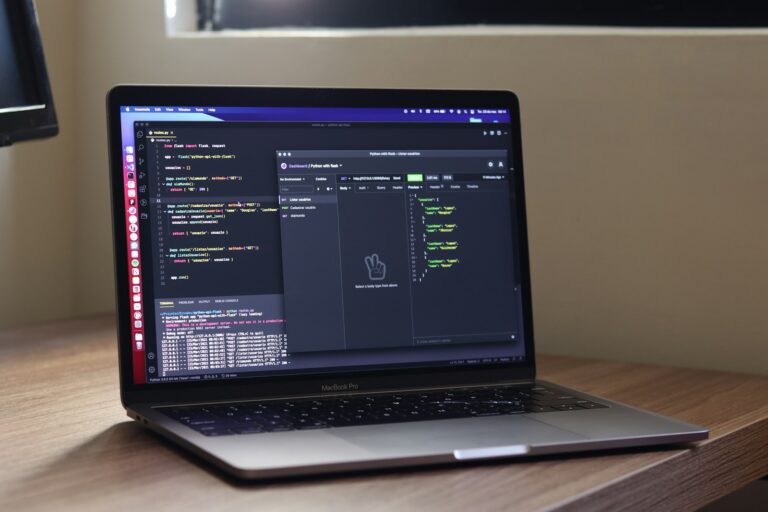Use PowerShell with SSL client certificates for HTTPS GET requests

...Invoke-WebRequest will only look in the CurrentUser certificate store, this will suffice for your HTTPS request. Try: Invoke-WebRequest -Uri https://example.com -CertificateThumbprint $certThumbPrint If you need a LocalMachine certificate, then it...