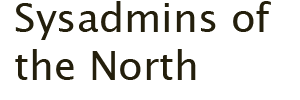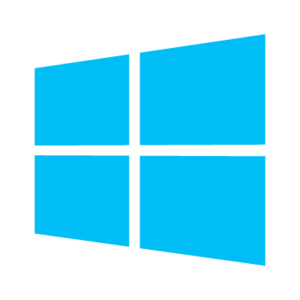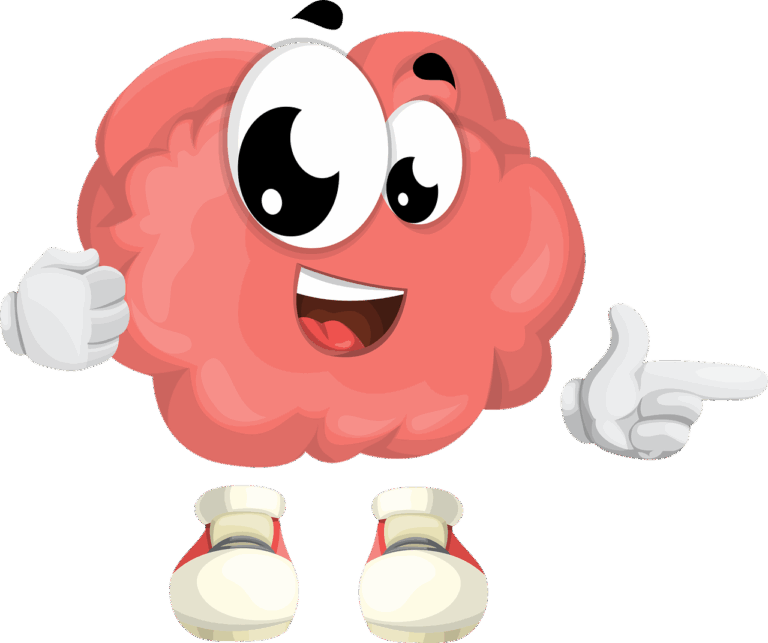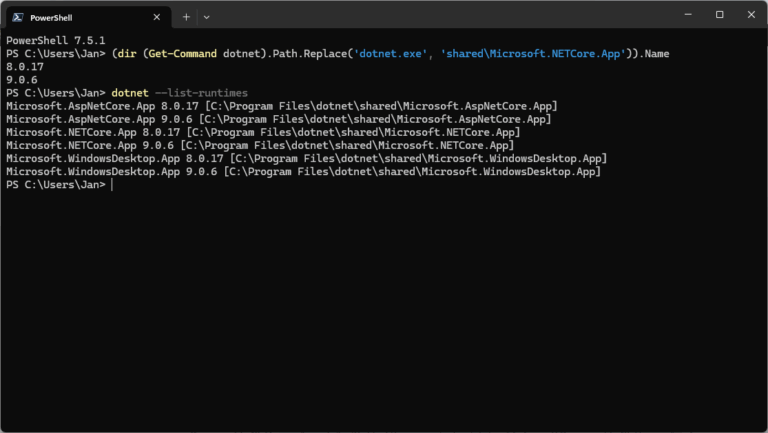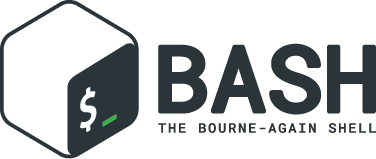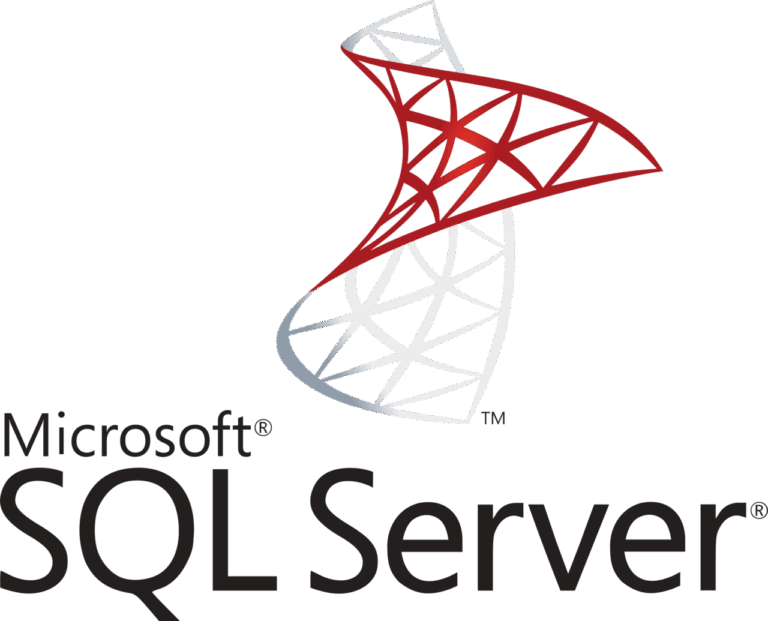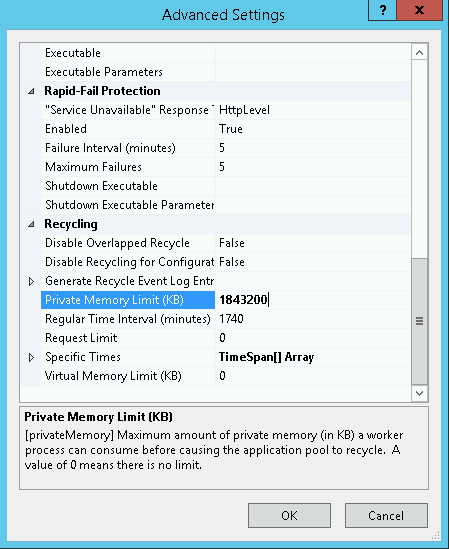List all SPNs used in your Active Directory
3 unique methods to list Service Principal Names (SPNs) in your Windows network quickly using PowerShell. An SPN or Service Principal Name is a unique identity for a service, mapped with a specific account (mostly service account).