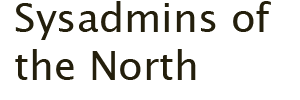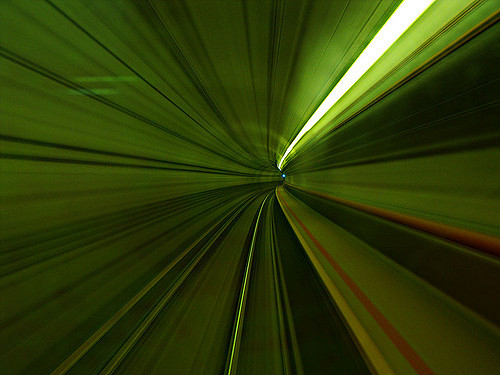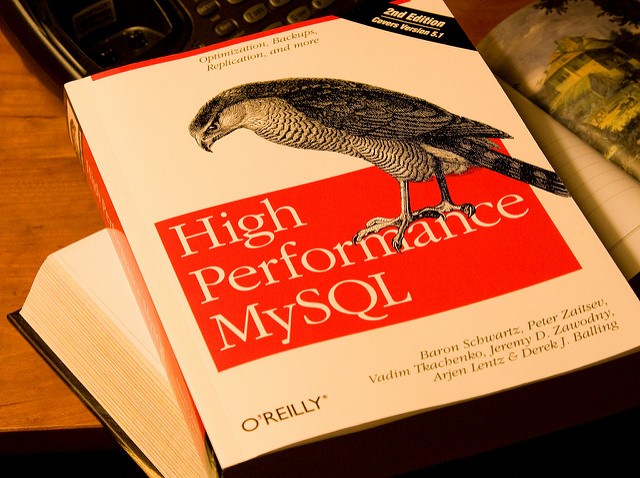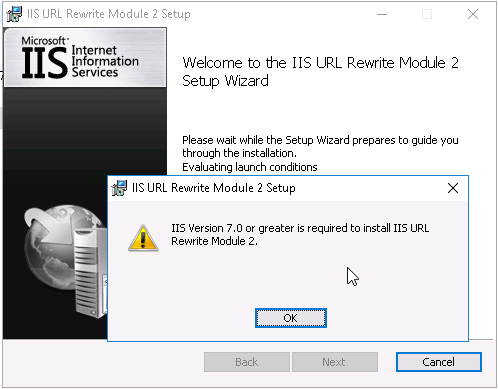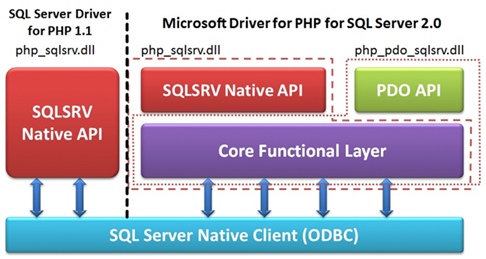List all MAC addresses of all Hyper-V Virtual Machines
You sometimes need to list and get all MAC addresses of all Hyper-V virtual machines in your network. Either for your Hyper-V administration or provisioning if you don't set an unique MAC address automatically. Here is how to get all those MAC addresses easily with PowerShell.