Disable ECDH public server param reuse in Windows Server IIS
Windows Server IIS is known for reusing DH key values, but there is a way to disable ECDH public server param reuse in Windows Server IIS and here is how.
Windows Server IIS is known for reusing DH key values, but there is a way to disable ECDH public server param reuse in Windows Server IIS and here is how.
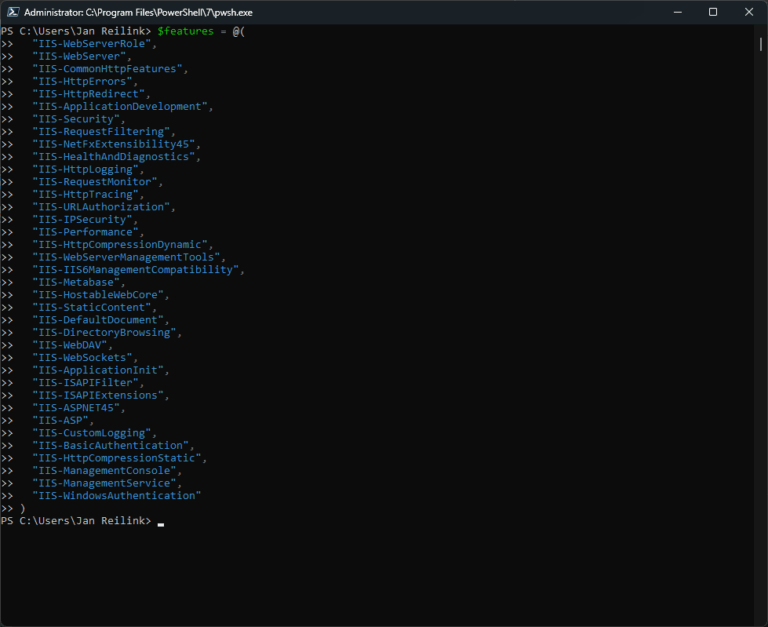
Have a need for IIS in your Windows 11 development station, and now you wonder how to install IIS? Here I describe how you can easily install IIS and some modules using PowerShell

Zabbix is a great tool to monitor your website performance on IIS using Performance Counters, PowerShell and WMI.

The following PowerShell snippet can be used to quickly install an SSL (or TLS) certificate in Windows Server. It assumes you have a PFX file and its password. The default location is Cert:\LocalMachine\My, to use for IIS websites.
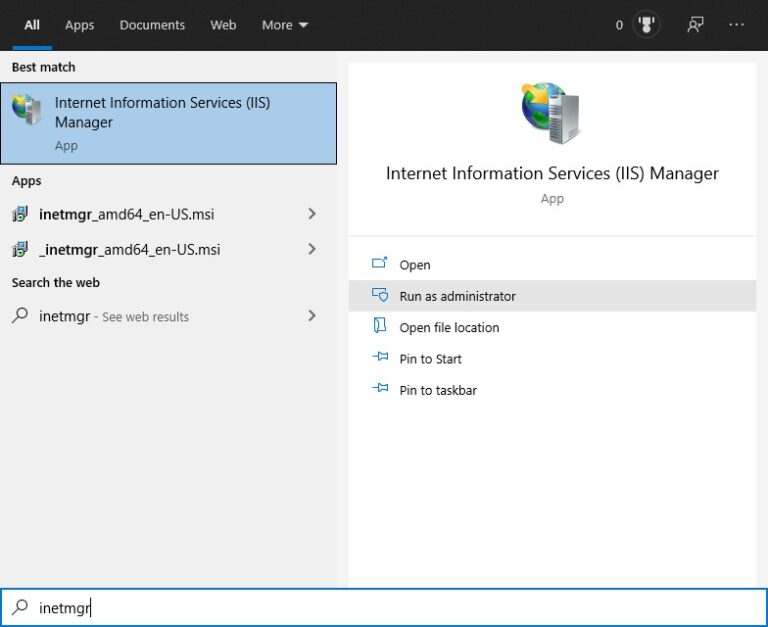
Use IIS Manager to administer various components of your website through a graphical user interface (GUI) if it's hosted in Windows Server IIS. In this article you'll learn how to install and setup IIS Manager in Windows 11/10 to manage your website(s).
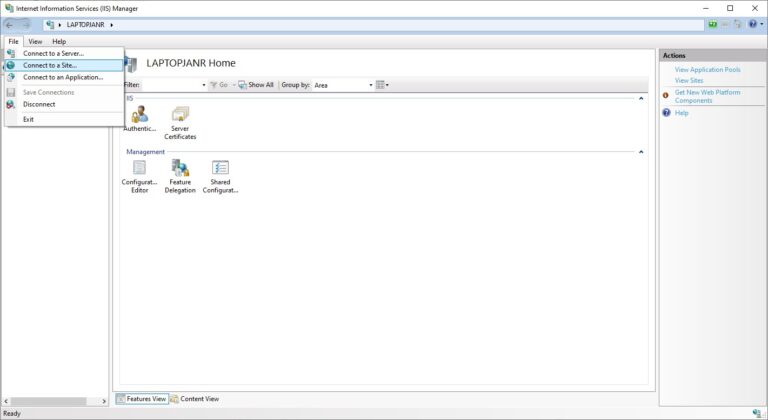
Follow this if you have no more need for Windows Server IIS and want to remove IIS completely from Windows Server using PowerShell
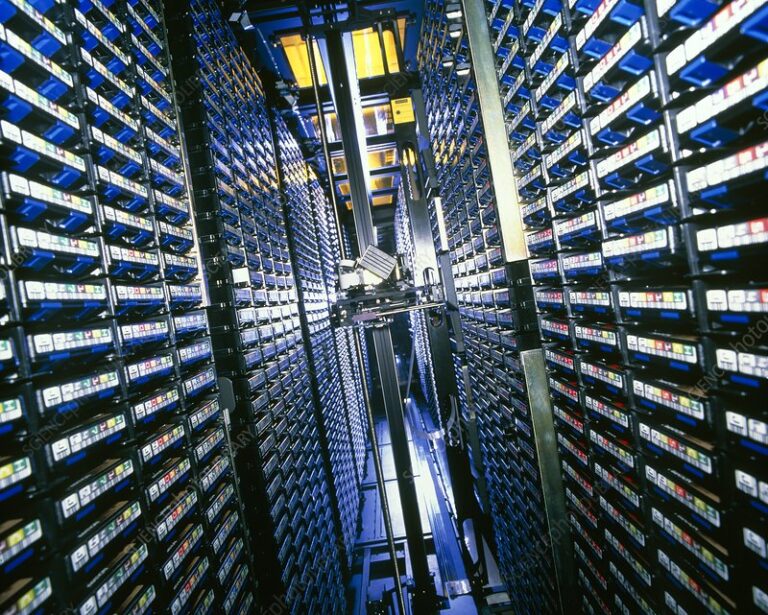
Learn how to back up and restore IIS 10 webserver configuration with appcmd.exe and PowerShell
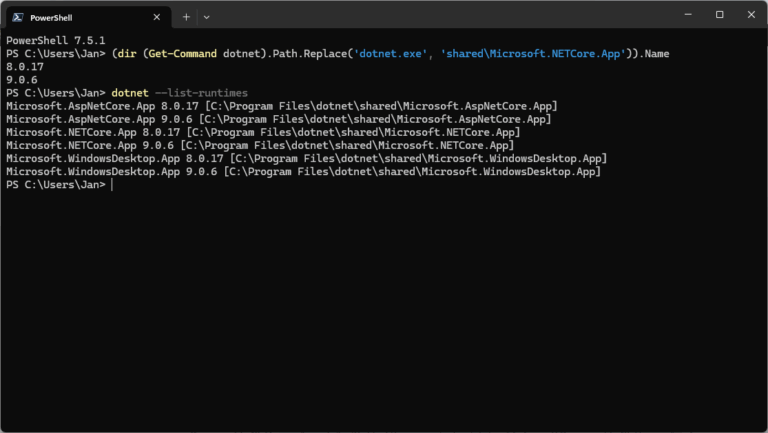
Users can install and run multiple .NET Framework versions on their computers. When you develop or deploy your app, you might need to know which .NET versions are installed on a machine and here is how to check the .NET version.
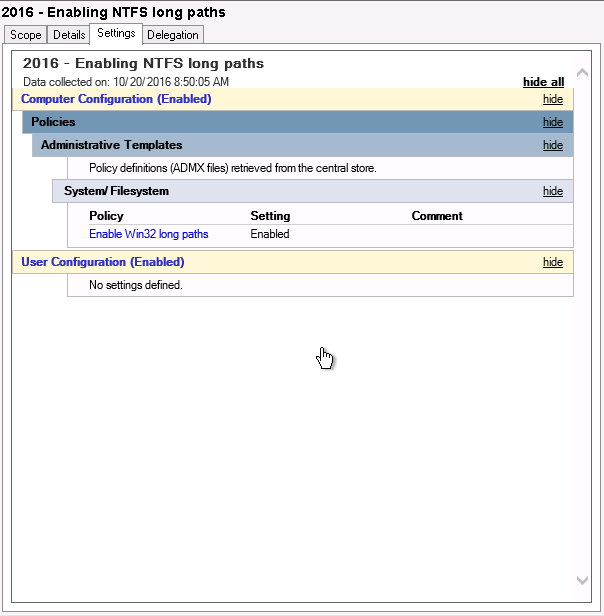
Windows Server 2016 was finally released last week, meaning we can finally lift the idiotic 260 characters limitation for NTFS paths. For this, you use a GPO or Group Policy Object in Windows Server.

In this post I provide you with 5 ways to cleanup files and free up disk space in Windows Server 2016 (and older / newer Windows Server version), without using the Disk Cleanup Utility. Reclaim lots of lost gigabytes easy. Disk space usage is still an issue in Windows Server.
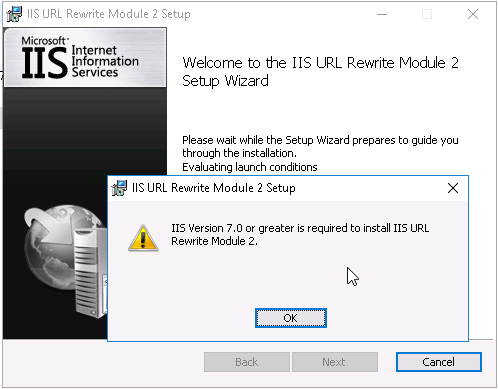
When you start to play with Windows Server 2016 and IIS 10, you'll get an error when you try to install the IIS URL Rewrite Module in IIS. The error occurs because the URL Rewrite Module installer contains an invalid version check for the IIS being used. Here is how to install IIS URL Rewrite Module 2 in IIS 10...
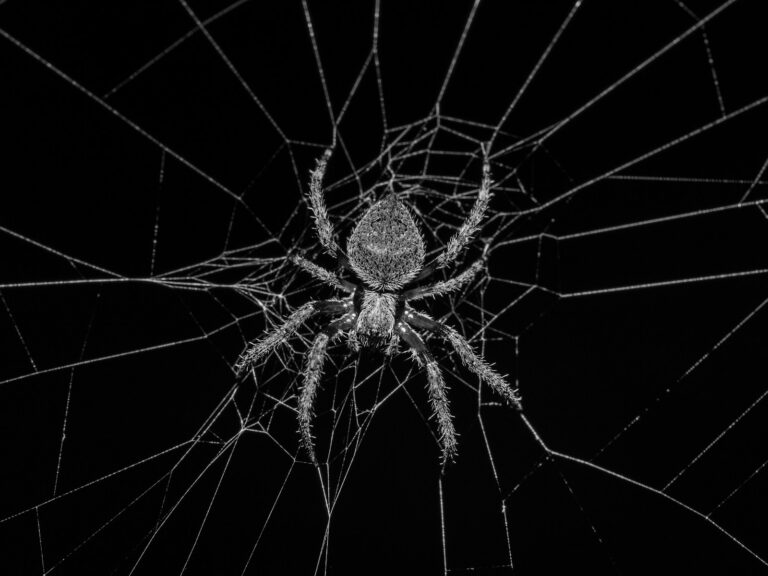
The Baidu spider (BaiduSpider user agent) can be a real pain to block, especially since it does not respect a robots.txt as it should. This post shows you how to block Baidu Spider bot, using IIS URL Rewrite Module based on its User-Agent string.
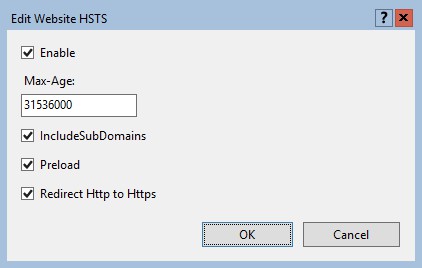
Set up HTTP Strict-Transport-Security (HSTS) response header in Windows Server IIS 10, here is some more technical information about HSTS in IIS, and other security headers...

Windows Server IIS loves to tell the world that a website runs on IIS. It does so with the "Server:" header in the HTTP response, as shown below. In this post I'll show you how to remove HTTP response headers in Windows Server IIS. You don't want to give hackers too much information about your servers, right?.
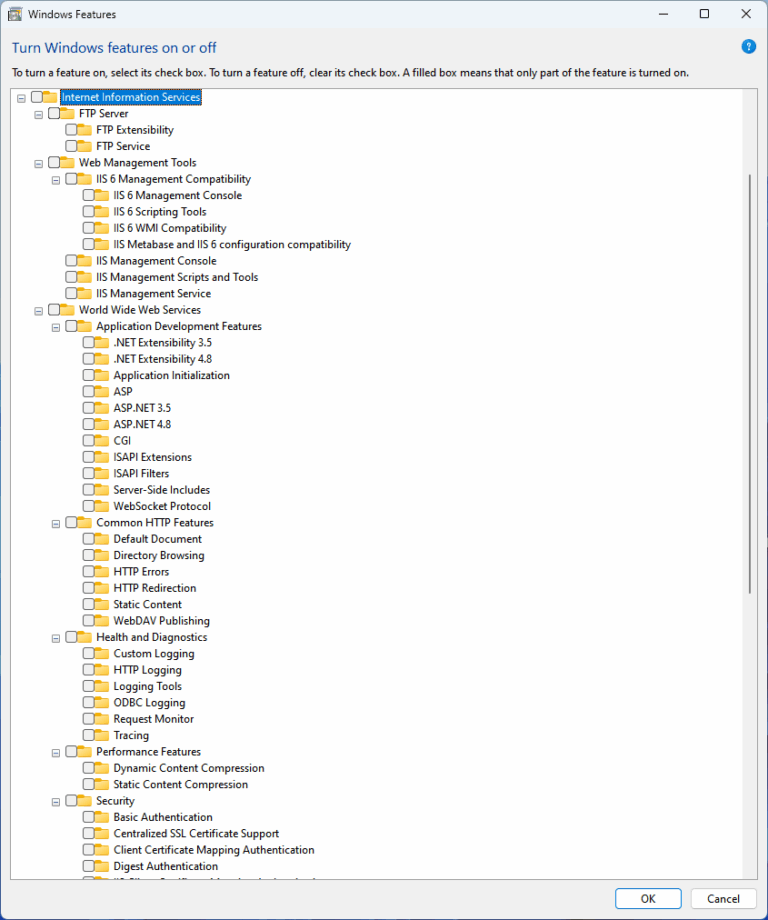
Easily enable support for the WebSocket protocol on Windows Server IIS by installing the Web-WebSockets feature using PowerShell. Learn how to install WebSocket Protocol support in Windows Server IIS 8.0.
![[HttpException (0x80004005): The length of the URL for this request exceeds the configured maxUrlLength value.]](https://www.saotn.org/wp-content/uploads/2025/06/Length_of_URL_for_request_exceeds_maxUrlLength_value-11-768x422.png)
The length of the URL for this request exceeds the configured maxUrlLength value is an IIS error telling you the length of the given URL exceeds a limit. The Windows Server IIS maximum URL length is defined by the HttpRuntimeSection.MaxUrlLength property. Its value is 260 characters. This may cause problems with longer URLs, and here is how to resolve this maxUrlLength issue.