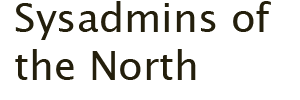How to fix System.Collections.Generic.KeyNotFoundException “The given key was not present in the dictionary” Exception with MySQL Connector/NET and utf8mb4 character set
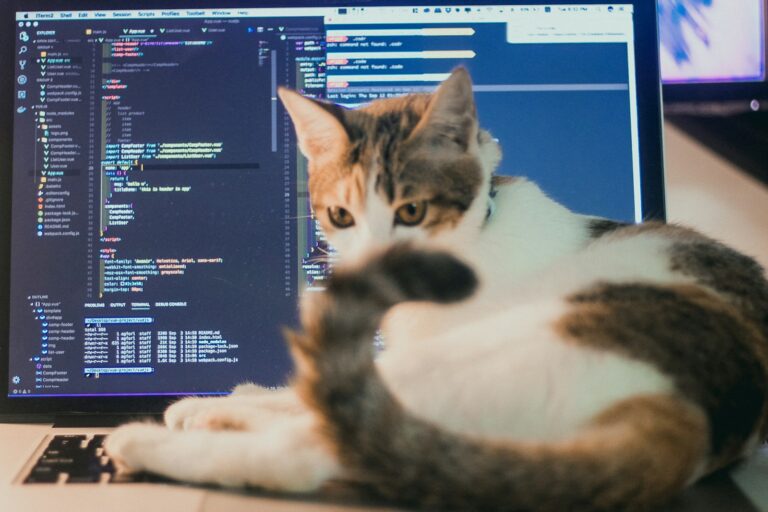
MySQL Connector/NET and utf8mb4 character set can cause an exception System.Collections.Generic.KeyNotFoundException "The given key was not present in the dictionary".