How to block BaiduSpider bot User-Agent?
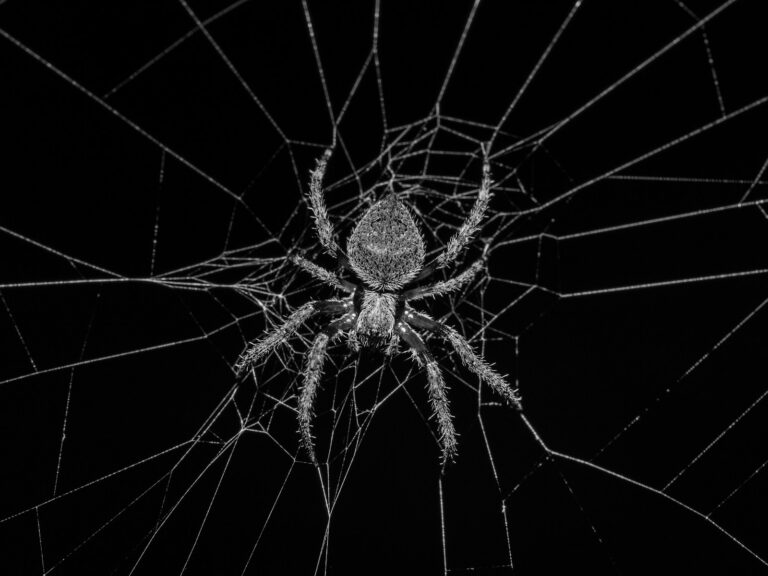
The Baidu spider (BaiduSpider user agent) can be a real pain to block, especially since it does not respect a robots.txt as it should. This post shows you how to block Baidu Spider bot, using IIS URL Rewrite Module based on its User-Agent string.
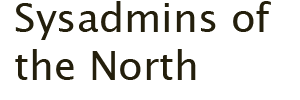
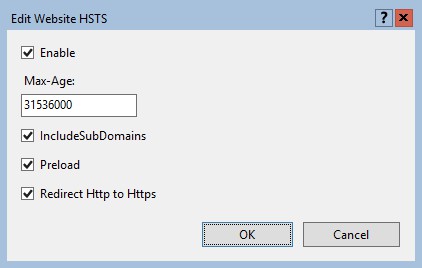

![[HttpException (0x80004005): The length of the URL for this request exceeds the configured maxUrlLength value.]](https://www.saotn.org/wp-content/uploads/2025/06/Length_of_URL_for_request_exceeds_maxUrlLength_value-11-768x422.png)