How to install IIS URL Rewrite Module on Windows Server 2016 & IIS 10
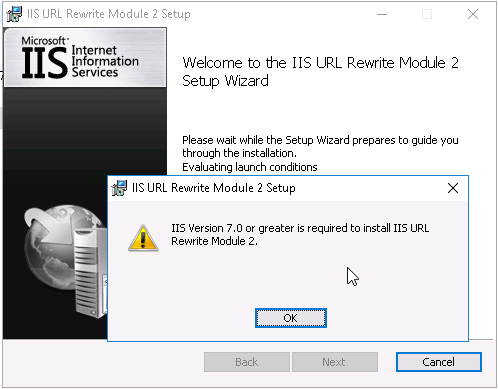
...IIS 10… IIS URL Rewrite Module 2 installation error If IIS URL Rewrite Module is not installed in Windows Server 2016 IIS 10, and you try to install this module,...
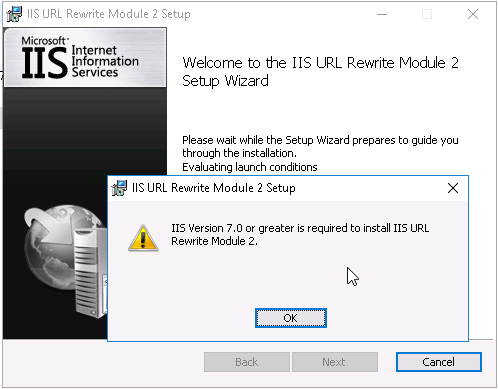
...IIS 10… IIS URL Rewrite Module 2 installation error If IIS URL Rewrite Module is not installed in Windows Server 2016 IIS 10, and you try to install this module,...
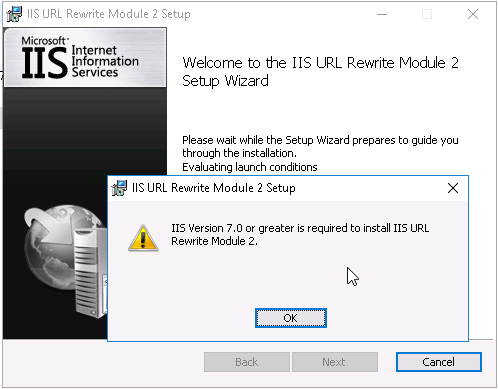
IIS URL Rewrite Module error: IIS Version 7.0 or greater is required to install IIS URL Rewrite Module 2.
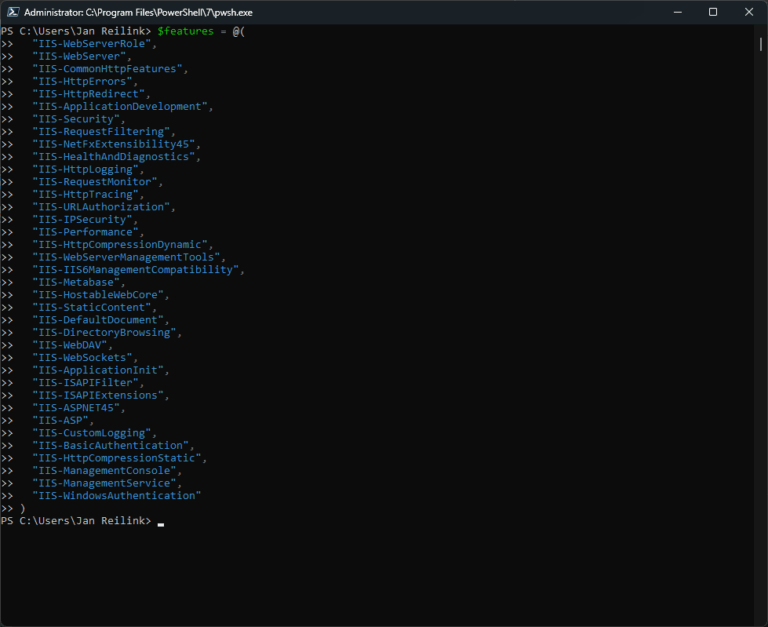
..."IIS-CommonHttpFeatures", "IIS-HttpErrors", "IIS-HttpRedirect", "IIS-ApplicationDevelopment", "IIS-Security", "IIS-RequestFiltering", "IIS-NetFxExtensibility45", "IIS-HealthAndDiagnostics", "IIS-HttpLogging", "IIS-RequestMonitor", "IIS-HttpTracing", "IIS-URLAuthorization", "IIS-IPSecurity", "IIS-Performance", "IIS-HttpCompressionDynamic", "IIS-WebServerManagementTools", "IIS-IIS6ManagementCompatibility", "IIS-Metabase", "IIS-HostableWebCore", "IIS-StaticContent", "IIS-DefaultDocument", "IIS-DirectoryBrowsing", "IIS-WebDAV", "IIS-WebSockets", "IIS-ApplicationInit", "IIS-ISAPIFilter", "IIS-ISAPIExtensions", "IIS-ASPNET45", "IIS-ASP", "IIS-CustomLogging",...
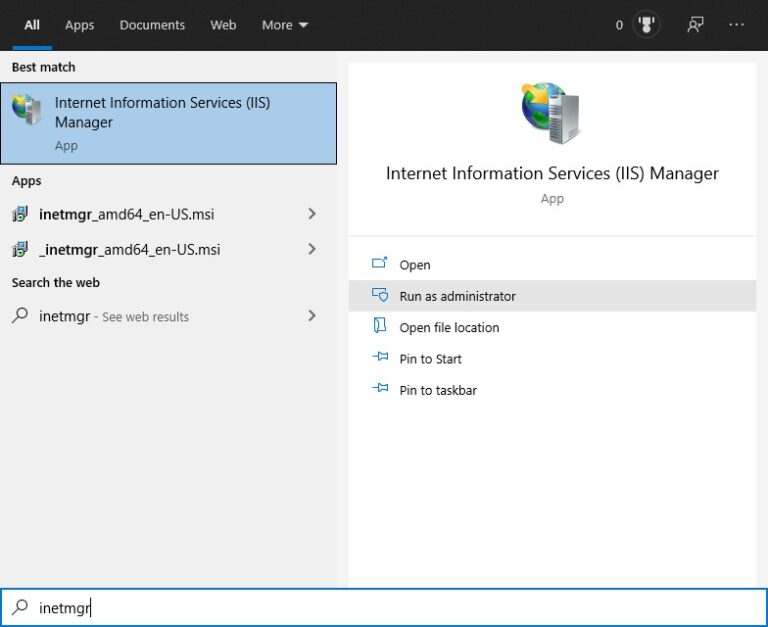
...Services (IIS) Manager? IIS Manager is also called InetMgr. About Internet Information Services (IIS) Manager for Remote Administration Internet Information Services (IIS) Manager for Remote Administration provides end users and...
![[HttpException (0x80004005): The length of the URL for this request exceeds the configured maxUrlLength value.]](https://www.saotn.org/wp-content/uploads/2025/06/Length_of_URL_for_request_exceeds_maxUrlLength_value-11-768x422.png)
...headerLimits Simple PowerShell introduction for Windows Server administration, automation and scripting Configure IIS headerLimits using PowerShell (IISAdministration module) $requestLimits = Get-IISConfigSection -CommitPath 'Default Web Site' -SectionPath 'system.webServer/security/requestFiltering' | Get-IISConfigElement -ChildElementName...

...a URL Rewrite Module outboundRule. Remove Server response header with an outboundRule URL Rewrite Module rule In older IIS versions (IIS 7, 8.5, 8.0, 8.5) you cannot really remove the...
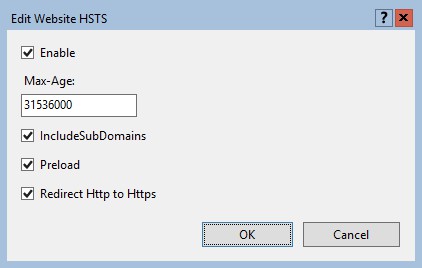
...Enable and serve an HTTP Strict Transport Security (HSTS) response header in IIS 10.0 and IIS 8.5 IIS 8.5 is the IIS version used in Windows Server 2012 R2, IIS...
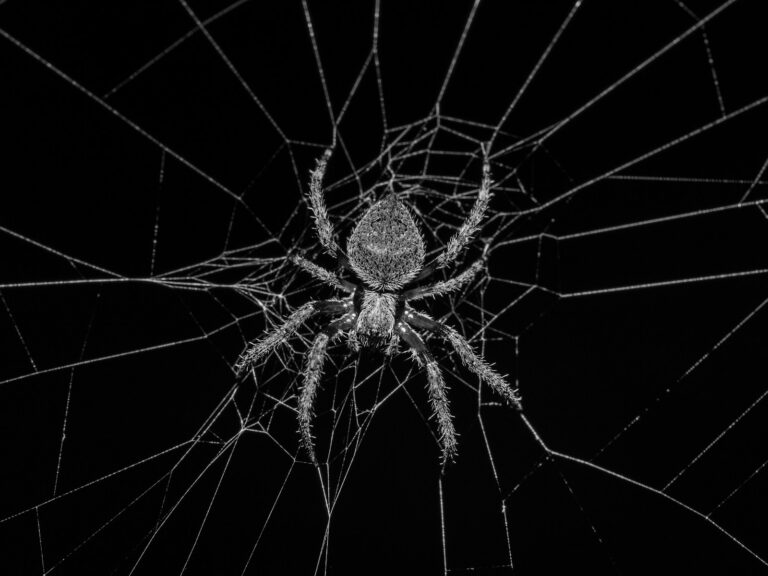
...block BaiduSpider bot, using IIS URL Rewrite Module based on its User-Agent string. Not all web crawlers or bots respect the robots.txt file. This post explains how you can block...
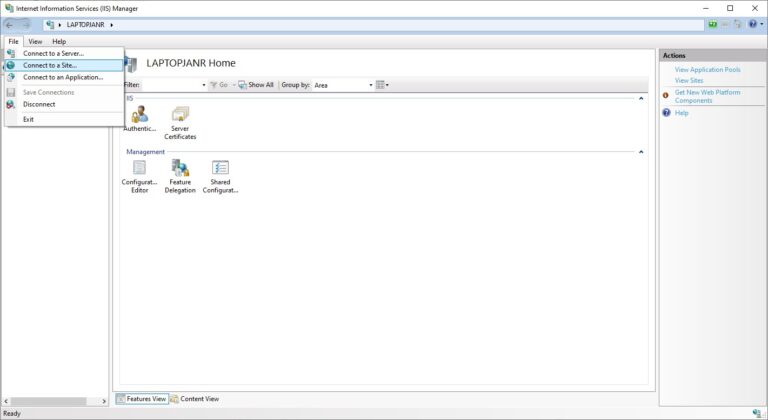
...IIS-WebServerRole execute the following command: Disable-WindowsOptionalFeature -Online -NoRestart -FeatureName IIS-WebServerRole, IIS-WebServer Before removing IIS from your server, don’t forget to backup IIS and its configuration. 5 Reasons to remove IIS...
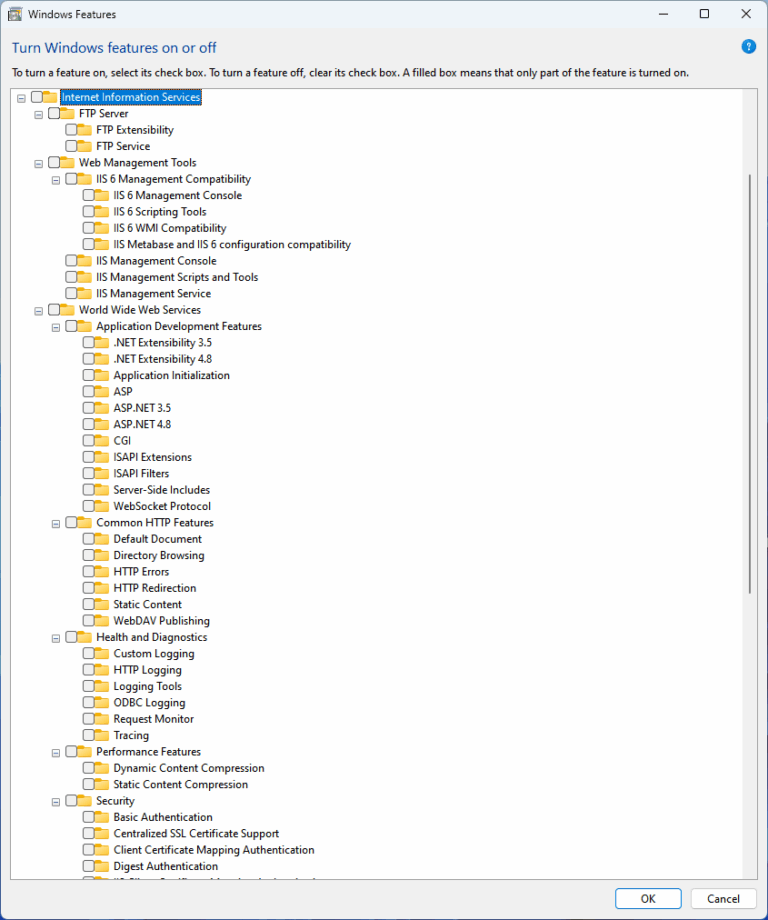
...Enable the Web-WebSockets feature: %SystemRoot%\system32\dism.exe /online /enable-feature /featurename:IIS-WebSockets Or use PowerShell’s Enable-WindowsOptionalFeature cmdlet as a third option: Enable-WindowsOptionalFeature -Online -NoRestart -FeatureName IIS-Websockets You can read how to install IIS on...
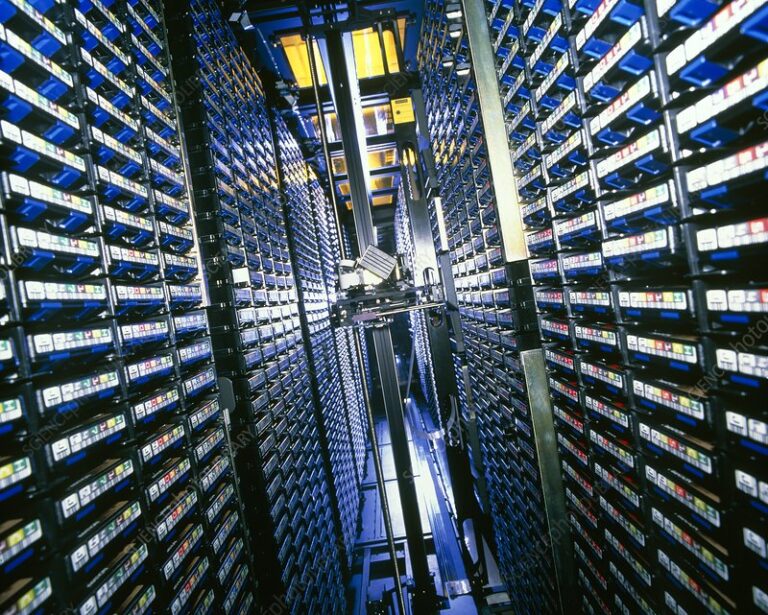
...use PowerShell to create an IIS configuration backup, you can use the Backup-WebConfiguration cmdlet. Backup-WebConfiguration is available in the webadministration module. The Conditionally start Application Pools on remote IIS web...

...remember Win32_PerfRawData from my Zabbix posts, where I use it to monitor various aspects of IIS websites and application pools. Also read: Monitor IIS application pools in Zabbix, part 1...
Windows Server IIS is known for reusing DH key values, but there is a way to disable ECDH public server param reuse in Windows Server IIS. Here is how. Learn...
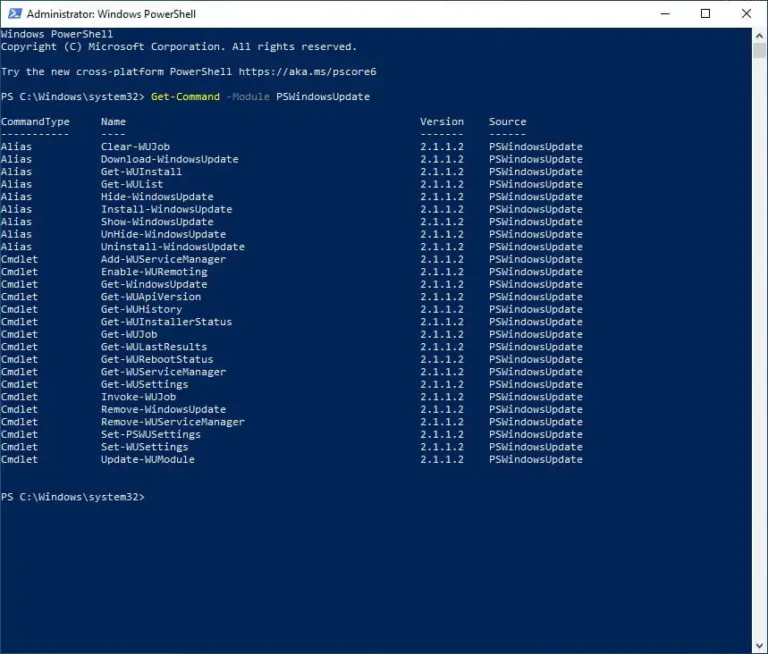
...name: Get-Command -Module PSWindowsUpdate Get-Command -Module PSWindowsUpdate shows all available commands, cmdlets and functions in this module Get-Command -Module PSWindowsUpdate CommandType Name Version Source ----------- ---- ------- ------ Alias Clear-WUJob...

...IIS websites. Perfect for monitoring IIS webservers in Zabbix. Get-WebsiteMetrics.ps1 – Get all Website related performance metrics with PowerShell The following PowerShell script is what puts everything together and returns...

...contain: EventType=APPCRASH [...] NsAppName=php-cgi.exe Response.type=4 Sig[0].Name=Application Name Sig[0].Value=php-cgi.exe Sig[1].Name=Application Version Sig[1].Value=5.6.24.0 Sig[2].Name=Application Timestamp Sig[2].Value=57904d99 Sig[3].Name=Fault Module Name Sig[3].Value=php_opcache.dll Sig[4].Name=Fault Module Version Sig[4].Value=5.6.24.0 Sig[5].Name=Fault Module Timestamp Sig[5].Value=5790503f Sig[6].Name=Exception Code Sig[6].Value=c0000005 Sig[7].Name=Exception...
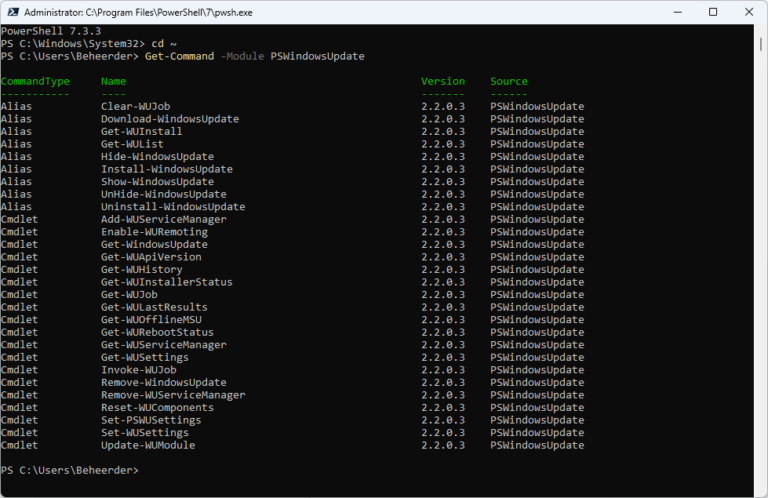
Get-Command -Module PSWindowsUpdate shows all available commands, cmdlets and functions in this module
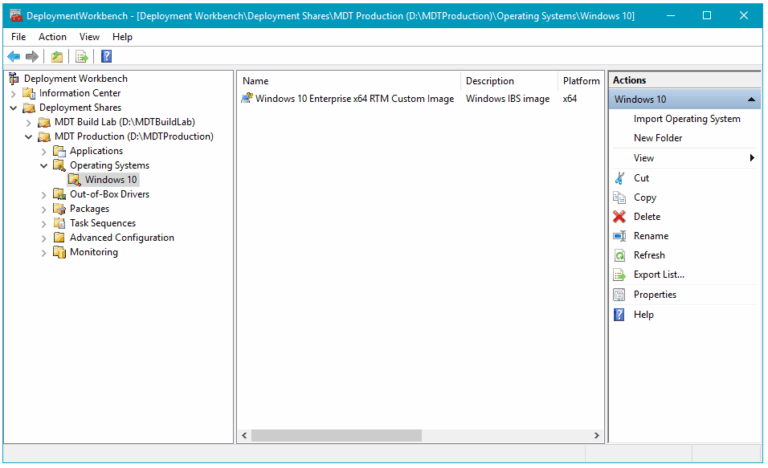
...Agent WindowsUpdateAgent30-x86.exe /quiet /norestart /wuforce Internet Information Services (IIS) 7 Manager Microsoft Internet Information Services (IIS) 7.0 Manager Don’t forget to enable the IIS-WebServerRole and IIS-WebServerManagementTools in your unattend.xml. msiexec...
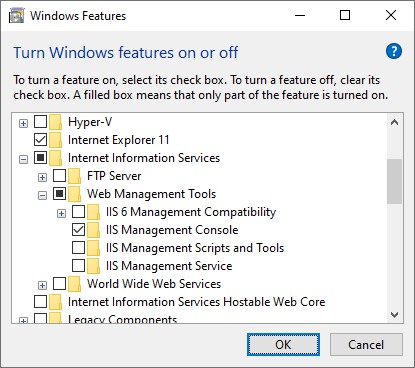
Turn Windows features on or off, Internet Information Services and IIS Management Console selected
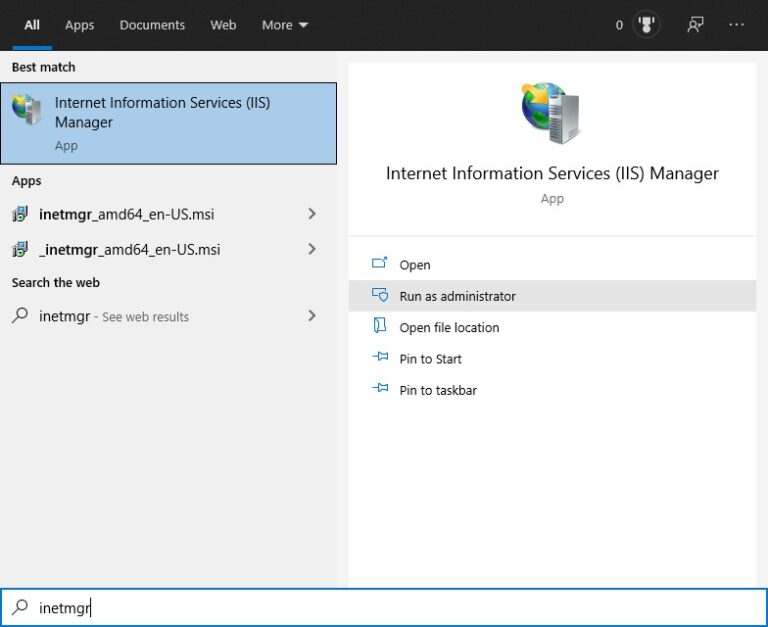
Start Internet Information Services (IIS) Manager as Administrator