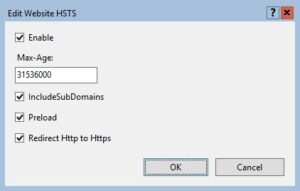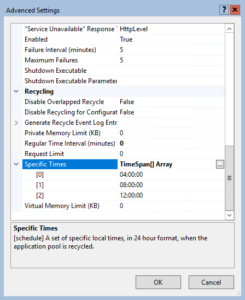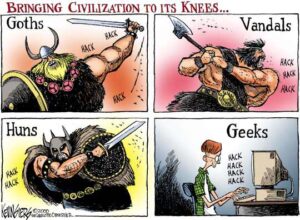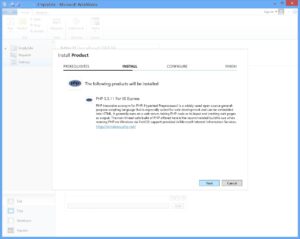Posted inWindows Server
How to install Microsoft’s SQL Server Driver for PHP
In this article I'll show you how to install the Microsoft SQL Server Driver for PHP 7+. This makes the use of an SQL Server database back-end for your PHP website easy. This post walks you through the steps necessary to install the SQL Server driver and SQLSRV extension for PHP 7+, on Windows Server IIS of course.