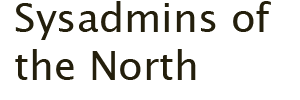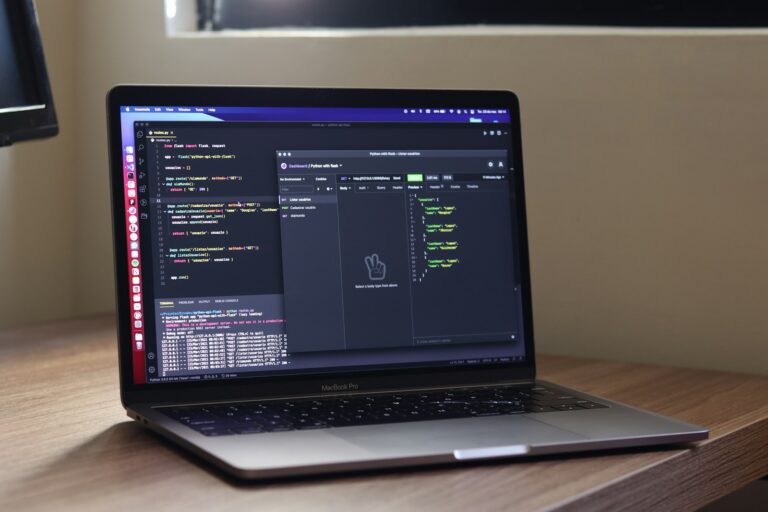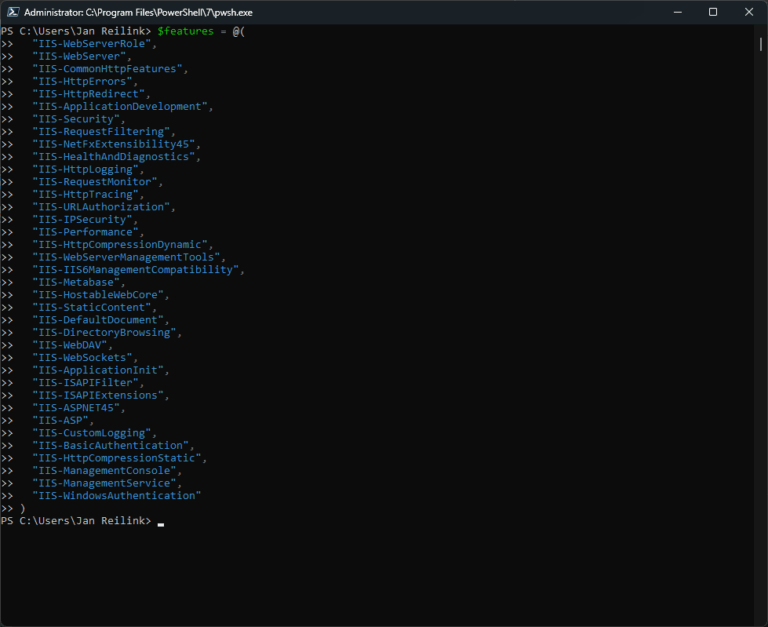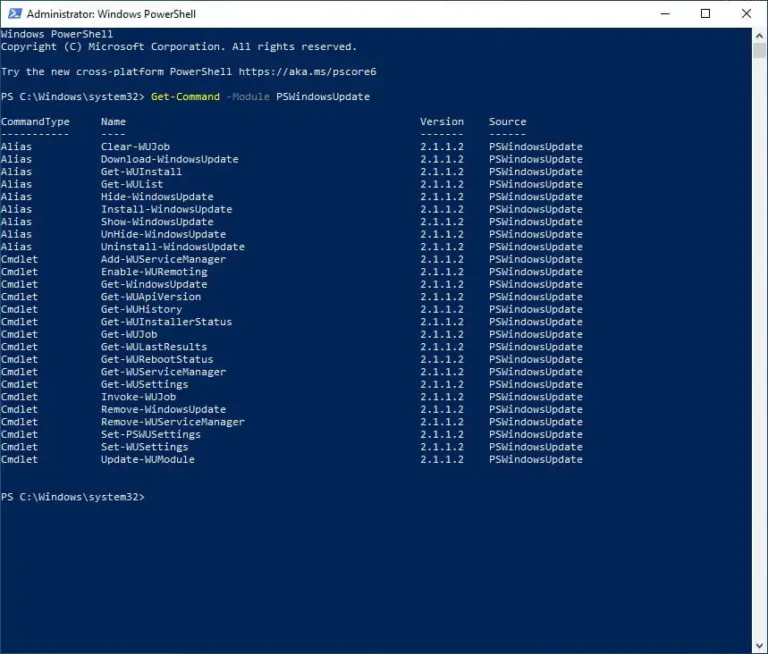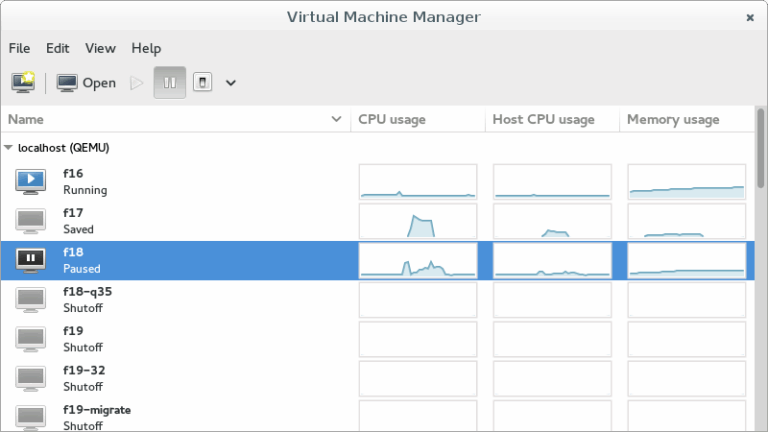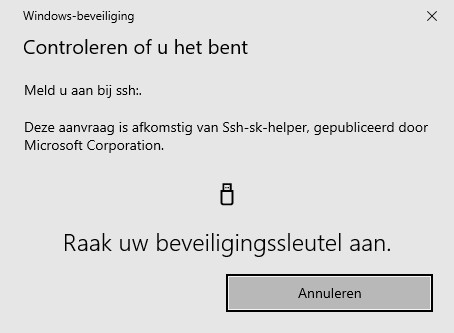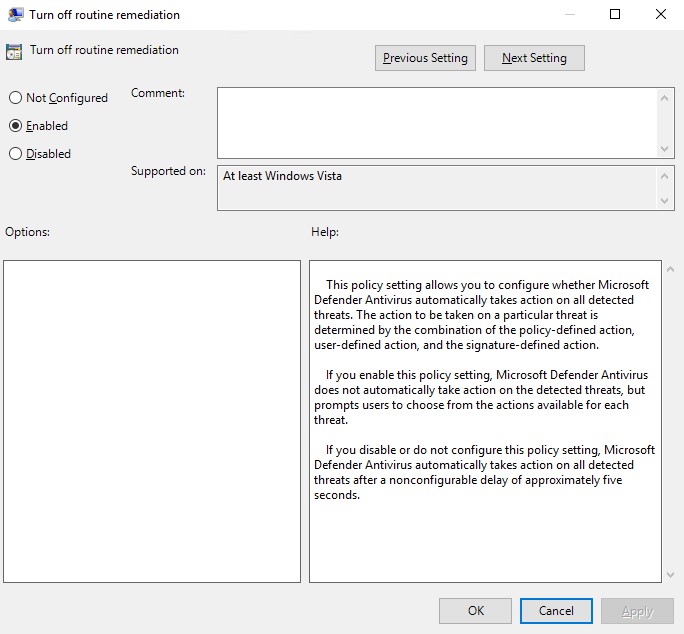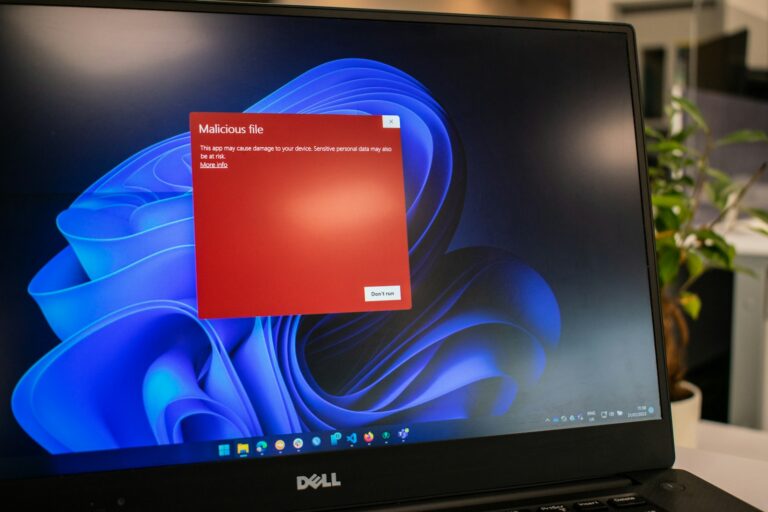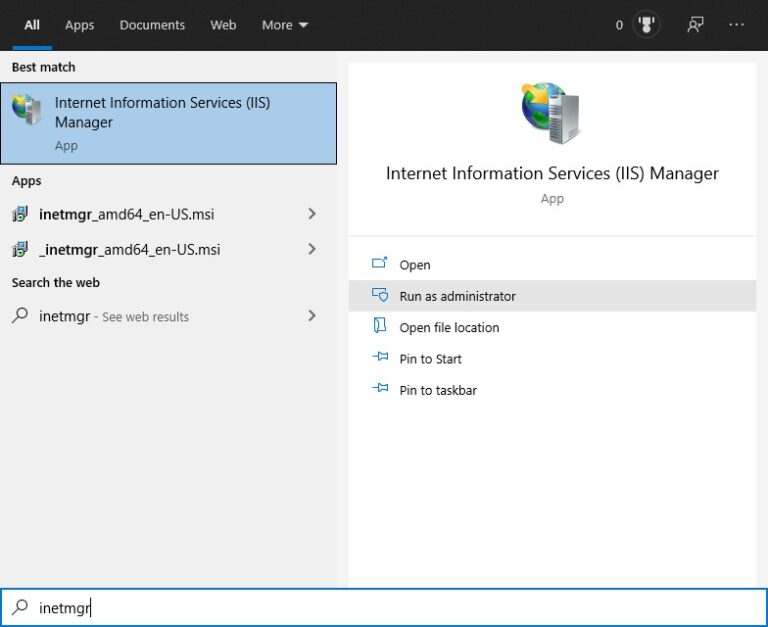Update SQL Server Management Studio (SSMS) automatically
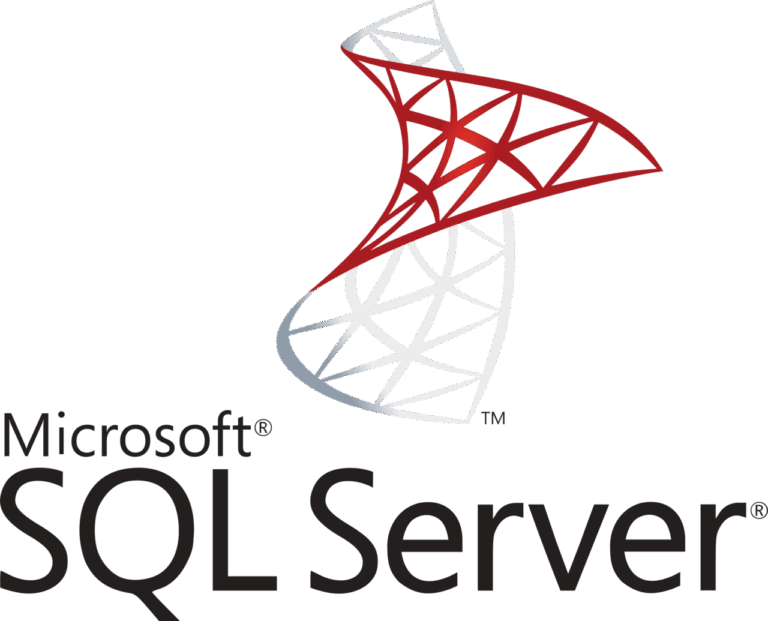
The fire-and-forget method to update SQL Server Management Studio (SSMS) automatically by uninstalling any installed version and downloading & installing the newest available version from Microsoft.