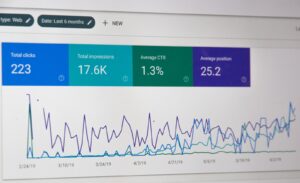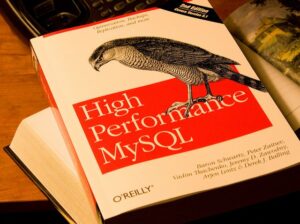Posted inWordPress
Query all WordPress posts in MySQL not having a Yoast SEO meta description
Here is a query you can use to query all posts in WordPress not having a Yoast SEO meta description yet. You can run this on your MySQL prompt or in phpMyAdmin.