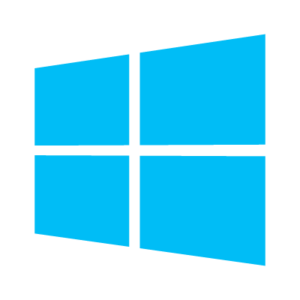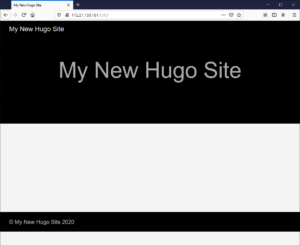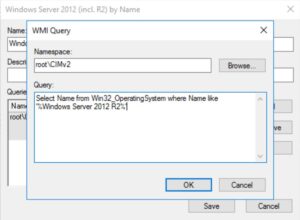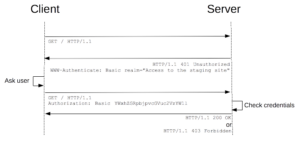Posted inWindows Server
Delete saved RDP credentials from Windows 10 Credentials Manager, using cmdkey
If you want to quickly delete all saved Remote Desktop credentials from your Windows 10 Credentials Manager, here is how. Execute the cmdkey command in an elevated cmd.exe terminal