Posted inWindows Server
YubiKey support in OpenSSH for Windows 11 and Windows 10
Configure and use YubiKey security keys with Microsoft OpenSSH in Windows Server, Windows 11 and Windows 10 to support FIDO/U2F devices.
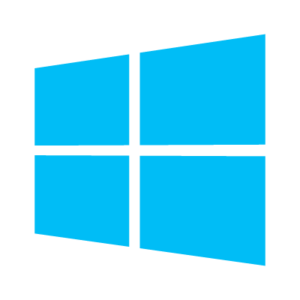 Microsoft Windows Server 2016 logo
Microsoft Windows Server 2016 logo
Windows Server articles and howtos. With Windows Server you can scale to run your most important workloads with robust recovery options. You’ll achieve value quickly with a wide range of cost-effective, high-performance storage options and simplified delivery of multi-tenant IT services. You can build, deploy, operate, and monitor applications on premises and in the cloud. Empower users with secure access to corporate resources on the devices they choose.
Microsoft SQL Server database: security, performance, code, T-SQL, PowerShell and information
(featured image credit: Freddy2001 on Wikipedia)