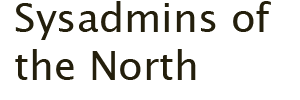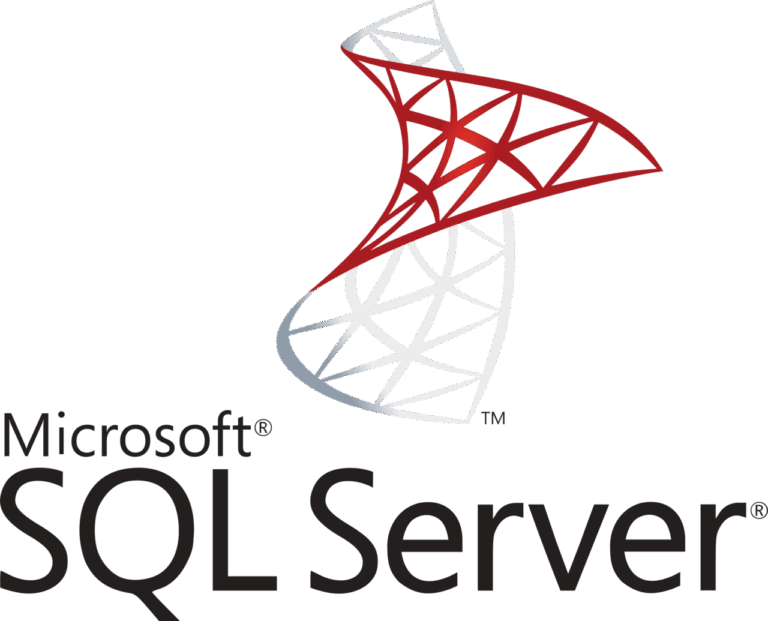How to find and view all symbolic, soft links, junction points and hard links in a folder in Windows Server quickly? Use dir /al /s /b or PowerShell.
When you migrate a file server and transfer data, you may need to recreate junction points, as they cannot be copied using (for example) Robocopy.exe. This makes it a must to know where you have junction points, and NTFS hard and soft links. This is where PowerShell comes to the rescue.
Displays a list of files and subdirectories in a directory.
DIR [drive:][path][filename] [/A[[:]attributes]] [/B] [/C] [/D] [/L] [/N]
[/O[[:]sortorder]] [/P] [/Q] [/R] [/S] [/T[[:]timefield]] [/W] [/X] [/4]
Dir displays a list of files and subdirectories in a directory. The /A switch is display files with specified attributes, and L is for Reparse Points attribute. Use this in one switch: /al.
Use /s to display files in the specified directory and all subdirectories (e.g recursive), and /b to leave out heading information and summary.
Give it a try:
C:\>dir /al /b
Documents and SettingsIn PowerShell you find out about junction points, symbolic links and hard links using Get-ChildItem’s LinkType filter:
Get-ChildItem . -Recurse -Force `
| ?{ $_.LinkType } `
| Select FullName, LinkType, Target
Or an example without recursive:
PS C:\Users\Jan Reilink> Get-ChildItem . -Force `
>> | ?{ $_.LinkType } `
>> | Select FullName, LinkType, Target
FullName LinkType Target
-------- -------- ------
C:\Users\Jan Reilink\Application Data Junction C:\Users\Jan Reilink\AppData\Roaming
C:\Users\Jan Reilink\Cookies Junction C:\Users\Jan Reilink\AppData\Local\Microsoft\Windows\INetCookies
C:\Users\Jan Reilink\Local Settings Junction C:\Users\Jan Reilink\AppData\Local
C:\Users\Jan Reilink\My Documents Junction C:\Users\Jan Reilink\Documents
C:\Users\Jan Reilink\NetHood Junction C:\Users\Jan Reilink\AppData\Roaming\Microsoft\Windows\Network Shortcuts
C:\Users\Jan Reilink\PrintHood Junction C:\Users\Jan Reilink\AppData\Roaming\Microsoft\Windows\Printer Shortcuts
C:\Users\Jan Reilink\Recent Junction C:\Users\Jan Reilink\AppData\Roaming\Microsoft\Windows\Recent
C:\Users\Jan Reilink\SendTo Junction C:\Users\Jan Reilink\AppData\Roaming\Microsoft\Windows\SendTo
C:\Users\Jan Reilink\Start Menu Junction C:\Users\Jan Reilink\AppData\Roaming\Microsoft\Windows\Start Menu
C:\Users\Jan Reilink\Templates Junction C:\Users\Jan Reilink\AppData\Roaming\Microsoft\Windows\Templates