A quicky for my archives, learn how to convert decimal to hex and hexadecimal to decimal, in Bash…
You can use your Linux Bash shell to easily convert decimal values to hexadecimal, and vice versa.
In mathematics and computing, hexadecimal (also base 16, or hex) is a positional numeral system with a radix, or base, of 16. It uses sixteen distinct symbols, most often the symbols 0-9 to represent values zero to nine, and A, B, C, D, E, F (or alternatively a-f) to represent values ten to fifteen. If you want to convert hexadecimal values to decimal and decimal values to hexadecimal, here’s how. All on the bash command-prompt…
For example:
Decimal to hexadecimal in bash
Convert decimal to hexadecimal in Bash:
printf '%x\n' 26560
67c0Hexadecimal to decimal
Convert hexadecimal to decimal in Bash:
echo $((0x000067c0))
26560echo $((0x67c0))
26560printf '%d\n' 0x67c0
26560Bash function to generate a random alphanumeric string
Convert Unix timestamps to dates in Bash
How to convert Unix timestamps to dates in Bash is a little irrelevant in a post on converting decimal to hex in Bash, but it’s still converting something in Bash 🙂 .
Suppose you have an Unix timestamp that you want to convert to a date, here is how with two one liners:
date -d @timestampdate -d @($date -u +timestamp)And vice versa, convert a date to an Unix timestamp:
date -d '04/05/2017 11:13:00' +"%s"The date string is too complex to be documented in the man page, so it is described in info: info '(coreutils) date invocation'.
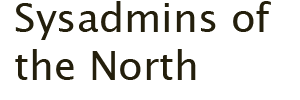
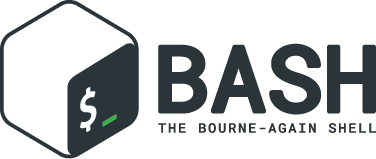
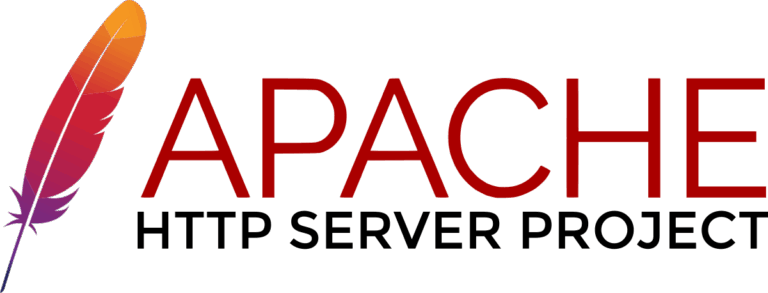
[…] Convert decimal to hex in Bash? […]