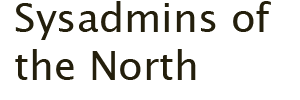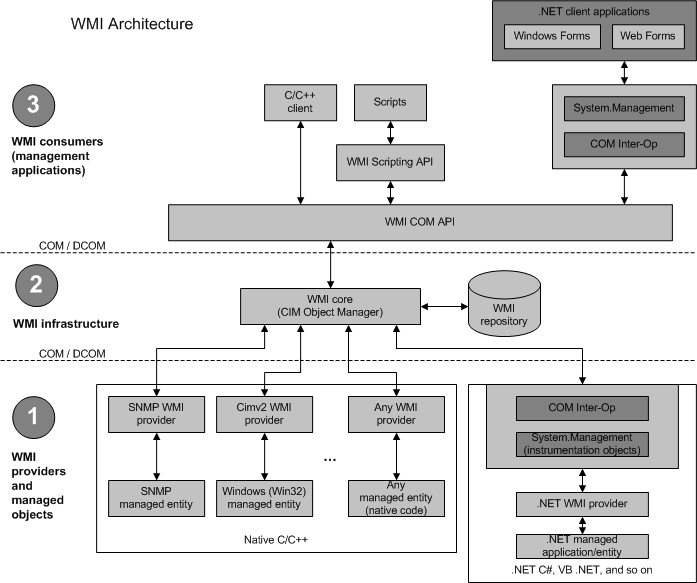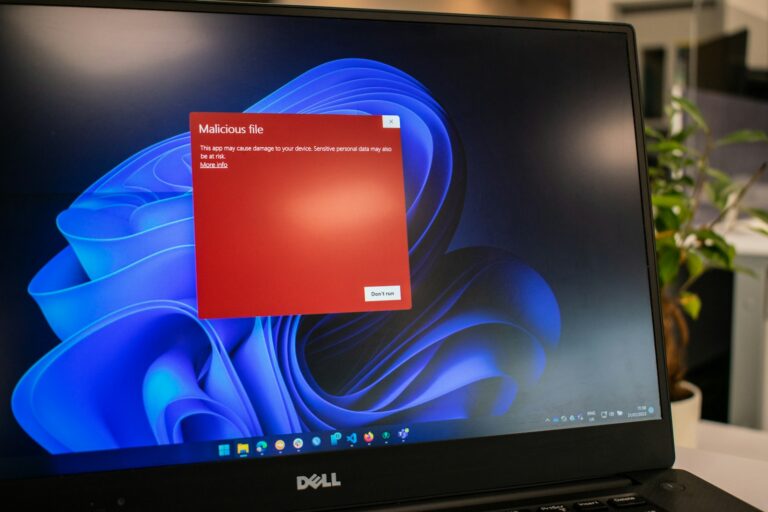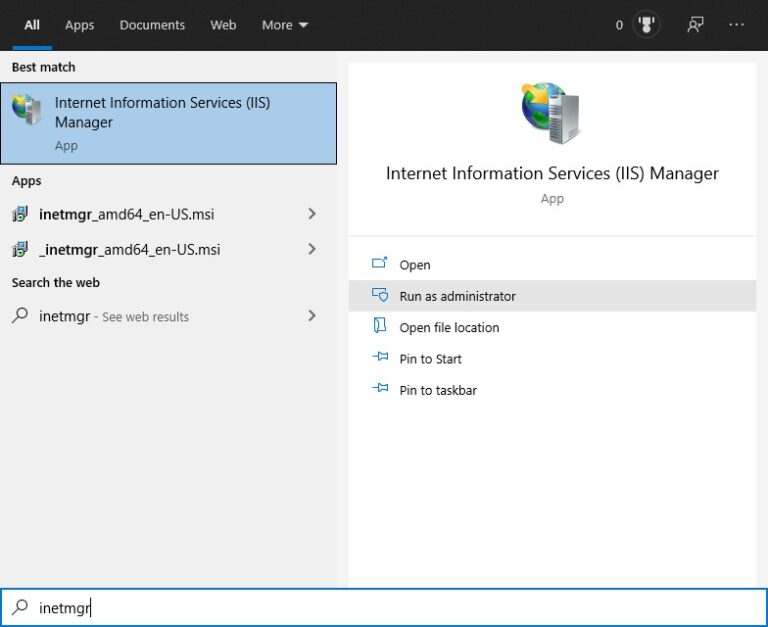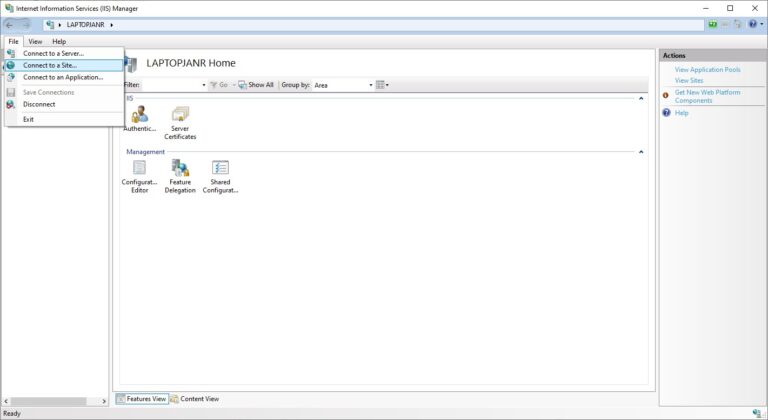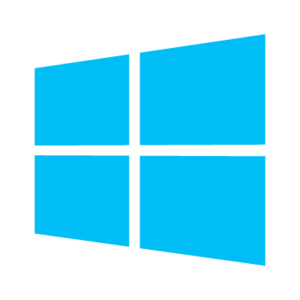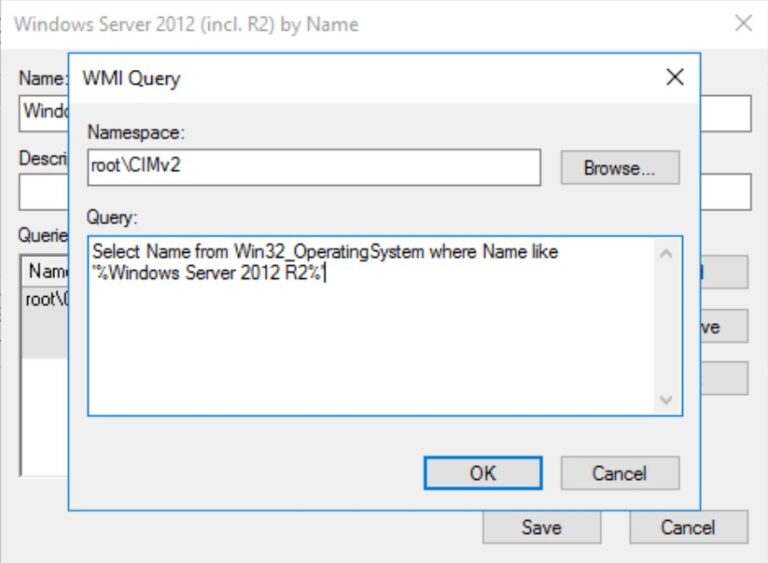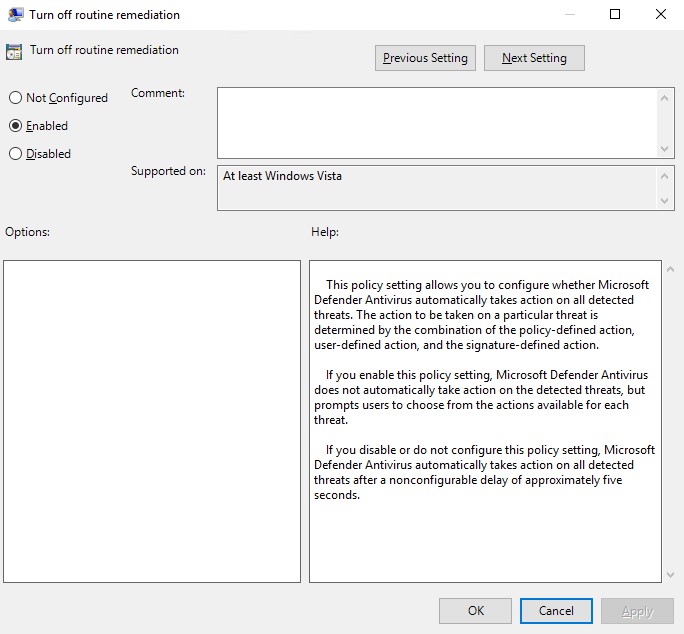
Windows Defender: Turn off routine remediation (DisableRoutinelyTakingAction)
Turn off Windows Defender routine remediation using a GPO setting called “DisableRoutinelyTakingAction”. This policy setting allows you to configure whether Microsoft Defender Antivirus automatically takes action on all detected threats.