MySQL Connector/NET 6.5 introduces a new MySqlClientPermission class in trust policies. This class can be used to restrict data/MySQL access.
Using MySQL Connector/NET 6.5 with MySqlClientPermission Class in partial (medium) trust
To prevent Security Exceptions, this SecurityClass and IPermission must be configured in the web_mediumtrust.config file.
Open the file (C:\Windows\Microsoft.NET\Framework\v4.0.30319\Config\web_mediumtrust.config) and add:
<securityclass Name="MySqlClientPermission" Description="MySql.Data.MySqlClient.MySqlClientPermission, MySql.Data, Version=6.5.4.0, Culture=neutral, PublicKeyToken=c5687fc88969c44d" />
<!-- [...] -->
<iPermission class="MySqlClientPermission"
version="1">
<add connectionString="Server=;Database=;"
restrictions="User=;User Id=;Password=;Port=;Pooling=;"
KeyRestrictionBehavior="(PreventUsage|AllowOnly)" />
</iPermission>Test the configuration with the following C# script:
<%@ Page Language="C#" %>
<%@ Import Namespace="MySql.Data" %>
<%@ Import Namespace="MySql.Data.MySqlClient" %>
<script runat="server">
protected void Page_Load(object sender, System.EventArgs e)
{
MySQLConn();
}
void MySQLConn()
{
string connStr = "Server=mysql_host;User=mysql_user;" +
"database=mysql_db;password=mysql_passwd;";
MySqlConnection conn = new MySqlConnection(connStr);
try
{
Response.Write("Connecting to MySQL... ");
conn.Open();
string sql = "SELECT * FROM table_name";
MySqlCommand cmd = new MySqlCommand(sql, conn);
MySqlDataReader rdr = cmd.ExecuteReader();
while (rdr.Read())
{
Response.Write(rdr[0]+ " " +rdr[1]);
}
rdr.Close();
}
catch (Exception ex)
{
Response.Write(ex.ToString());
}
conn.Close();
Response.Write("Done.");
}
</script>Also read:

Did you like this post?
Please take a second to support Sysadmins of the North and donate!
Your generosity helps pay for the ongoing costs associated with running this website like coffee, hosting services, library mirrors, domain renewals, time for article research, and coffee, just to name a few.
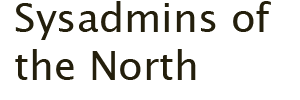

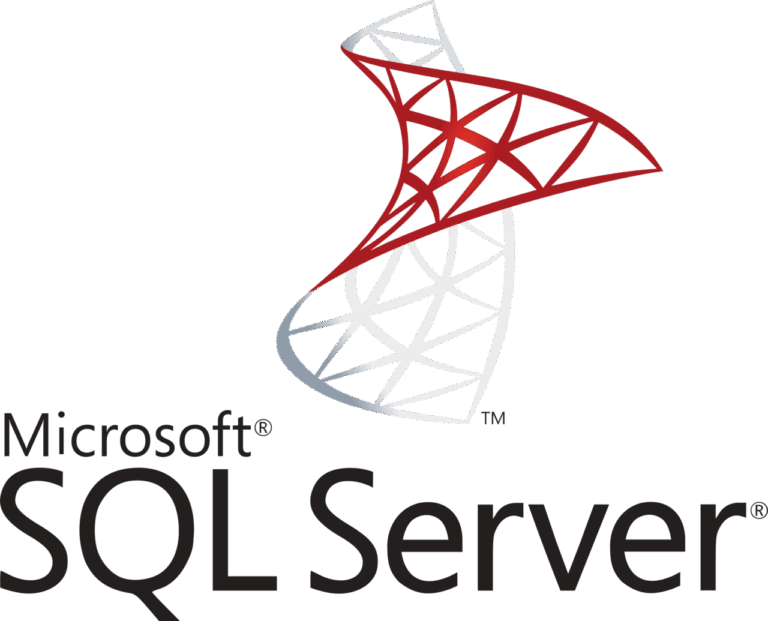
[…] MySQL Connector/NET and Entity Framework. You can use the website configuration from my article “MySQL Connector/NET 6.5 in partial trust” to set up MySQL Connector/NET for your website application. There are a few other settings you […]
[…] MySQL Connector/NET 6.5 in partial trust […]