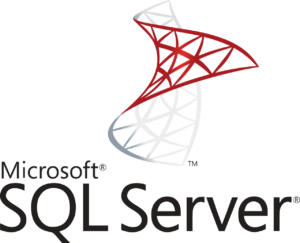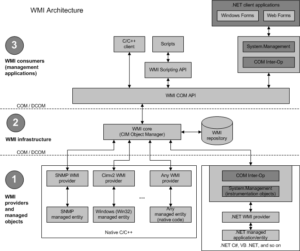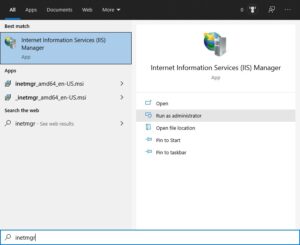Posted inWindows Server
Retrieve SSH public key from Active Directory for SSH authentication
Configure SSH public key authentication for Windows Server in Active Directory (AD). In this article I'll explain how to store and get your SSH public keys from Windows Server Active Directory user property.