Add VirtIO drivers to Windows Recovery Environment (Windows RE)

Learn how to add VirtIO drivers to your Windows Recovery Environment (Windows RE) to recover your Windows virtual machines. Using Powershell of course and Windows Server 2022.

Learn how to add VirtIO drivers to your Windows Recovery Environment (Windows RE) to recover your Windows virtual machines. Using Powershell of course and Windows Server 2022.
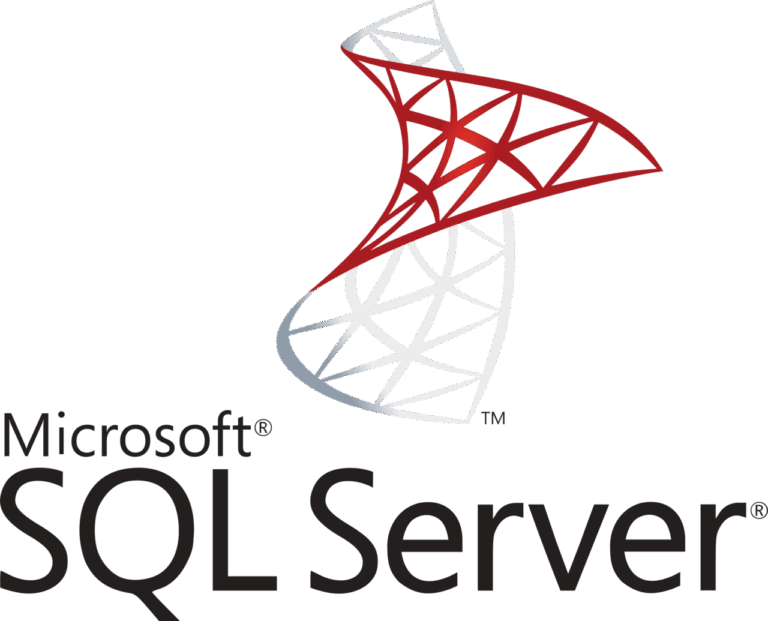
Learn how to install SQL Server cumulative updates (CU) silently using PowerShell opposed to the cumbersome task of running the GUI installer.

How to bulk add IP addresses in Windows Firewall, list an IP address and how to remove all IP addresses from Windows Defender Firewall with Advanced Security

For the time being, some manual labor is involved, but it is still manageable. You can use this to create your own solution to block offending IP addresses in SQL Server’s firewall.
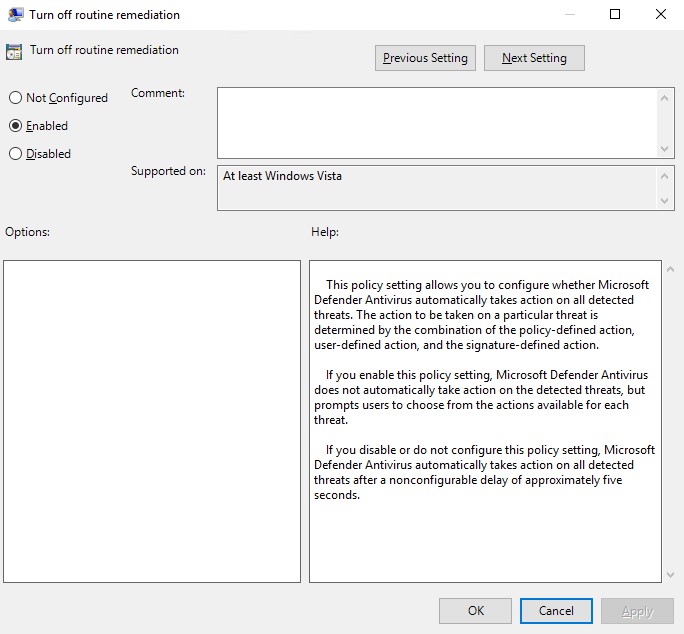
Turn off Windows Defender routine remediation using a GPO setting called “DisableRoutinelyTakingAction”. This policy setting allows you to configure whether Microsoft Defender Antivirus automatically takes action on all detected threats.
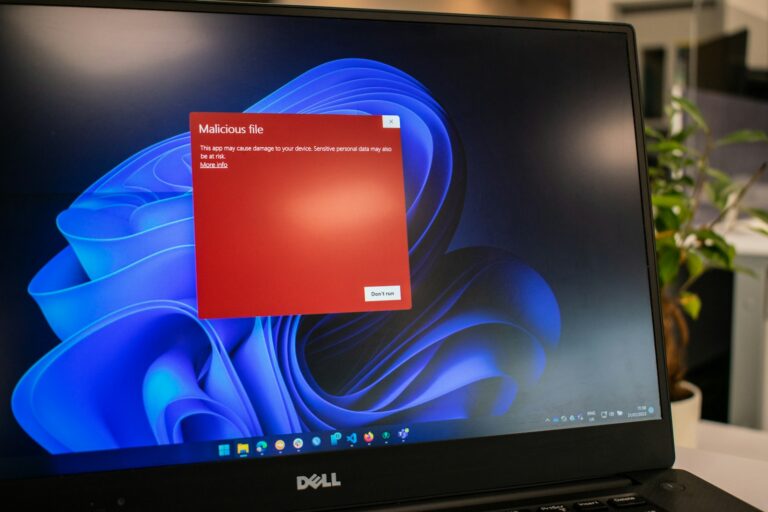
Enabling Windows Defender per GPO failed with the error message "Get-MpComputerStatus : The extrinsic Method could not be executed.", here is how to resolve this issue.
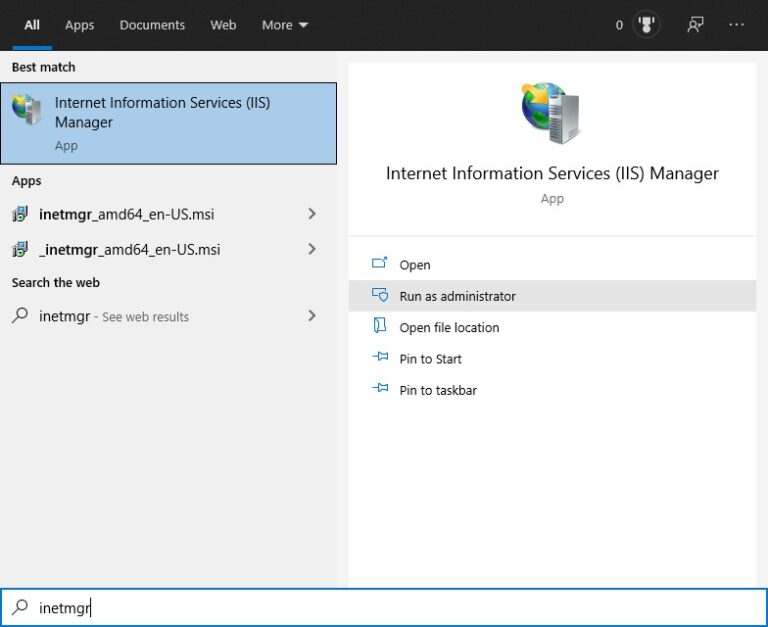
Use IIS Manager to administer various components of your website through a graphical user interface (GUI) if it's hosted in Windows Server IIS. In this article you'll learn how to install and setup IIS Manager in Windows 11/10 to manage your website(s).
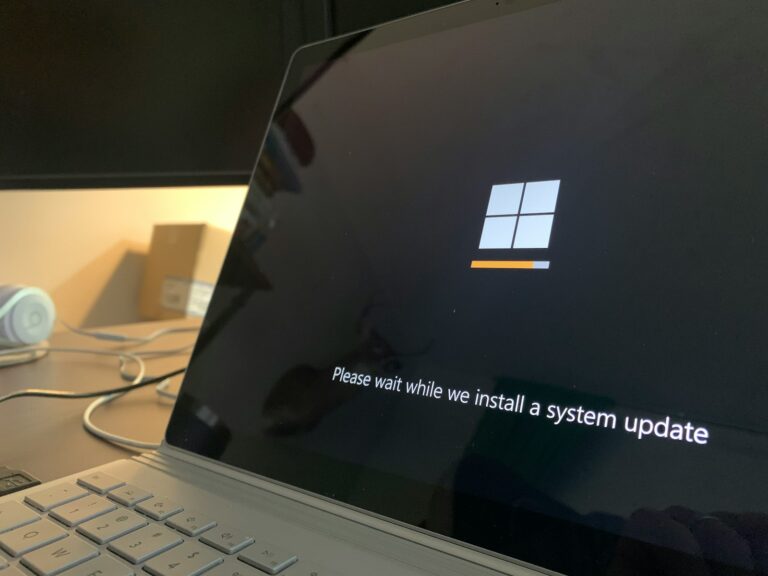
Easily find out whether an update or patch is installed. Or not... With PowerShell

Microsoft have released their OpenSSH port for Windows Server and Windows 10 back in 2015. Here is how to install the OpenSSH Server on Windows Server 2022, 2019 and 2016.
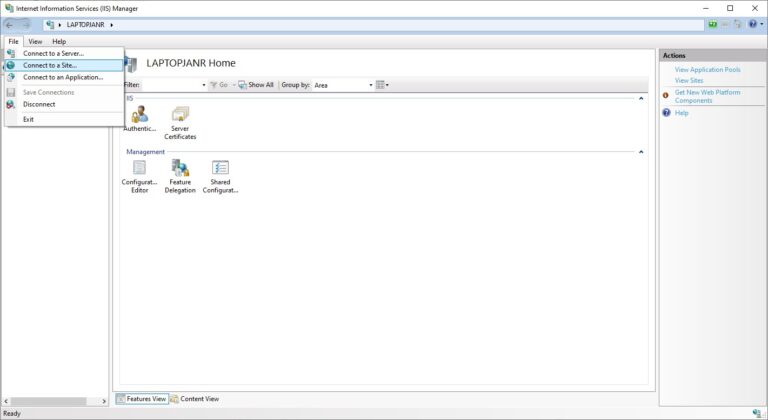
Follow this if you have no more need for Windows Server IIS and want to remove IIS completely from Windows Server using PowerShell
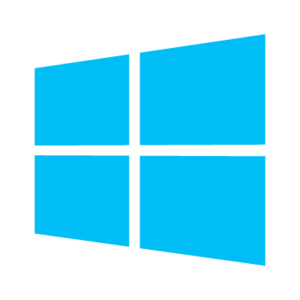
WSUS uses BITS for downloading updates, and it does so in background mode. Unfortunately, this utilizes remaining bandwidth of the server instead of its full capacity. To speed up WSUS downloads, you can configure BITS in WSUS to use foreground priority.

When you migrate a file server and transfer data, you may need to recreate junction points, as they cannot be copied using (for example) Robocopy.exe. This makes it a must to know where you have junction points, and NTFS hard and soft links. This is where PowerShell comes to the rescue.
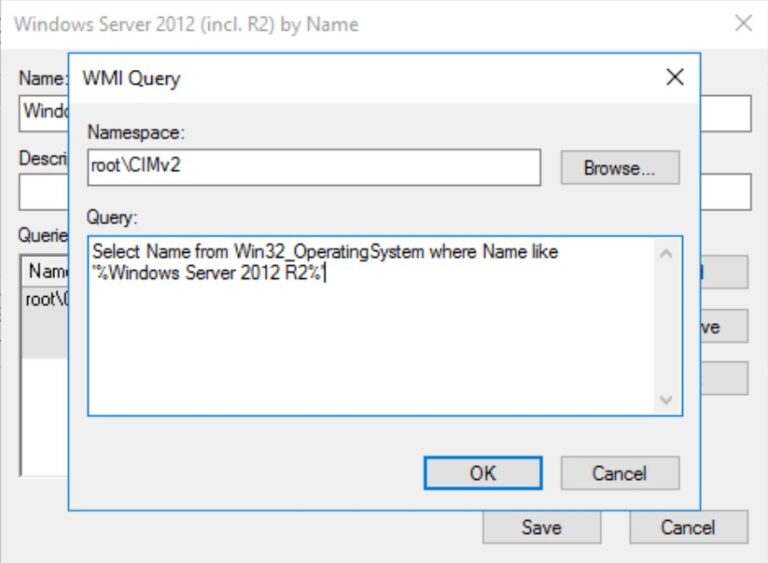
This post contains some example WMI filters for you to use in Group Policy Objects (GPOs) to target and manage specific Windows Server versions like 2012R2, 2016 and Windows Server 2022 / 2019.
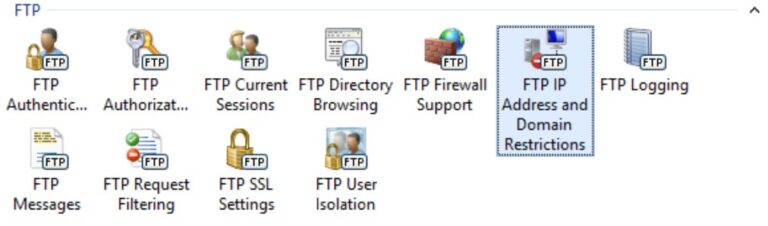
In this post I'll show you how to configure an IP allow list for IIS FTP Server using PowerShell, iisadministration and webadministration modules.
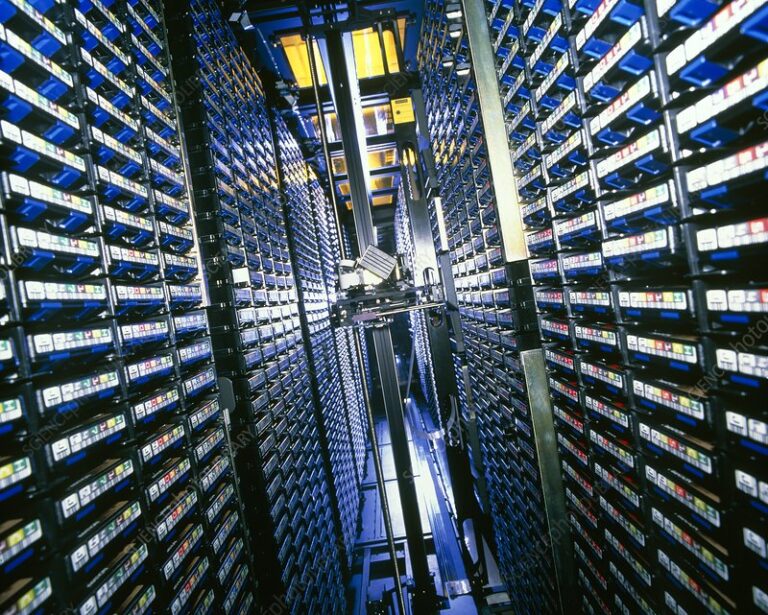
Learn how to back up and restore IIS 10 webserver configuration with appcmd.exe and PowerShell
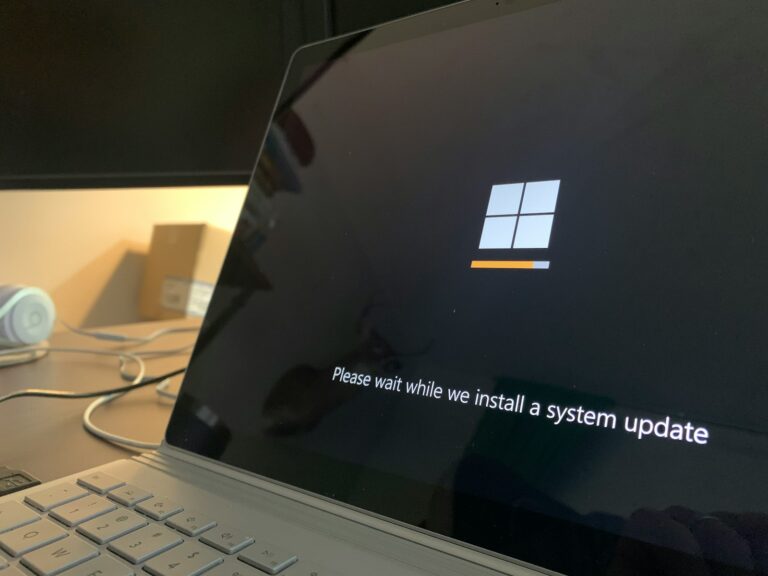
Install Servicing Stack Updates (SSU) for Windows Server 2012R2, 2016 and Windows Server 2019 using PowerShell, without downtime.
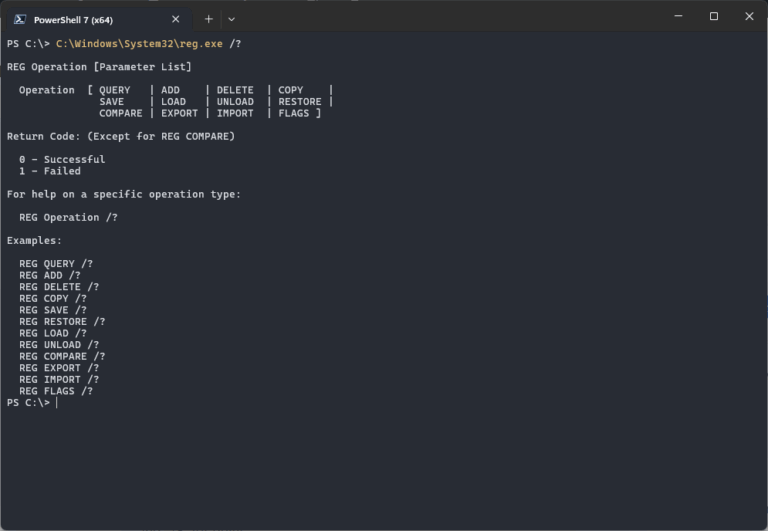
Learn how to silently import a .reg file into your Windows Registry. This neat regedit trick comes in handy quite often. The regedit command is valid for Windows 11, 10, Windows Server 2022, 2019 and older.

A manual SQL Server failover can only be initiated from the principal server, and the mirrored database must be synchronized (that is, when the database is in the SYNCHRONIZED state). In this article I will show you how to manual failover mirrored SQL Server databases using Transact-SQL (T-SQL) in SQL Server 2017 and up.

3 unique methods to list Service Principal Names (SPNs) in your Windows network quickly using PowerShell. An SPN or Service Principal Name is a unique identity for a service, mapped with a specific account (mostly service account).
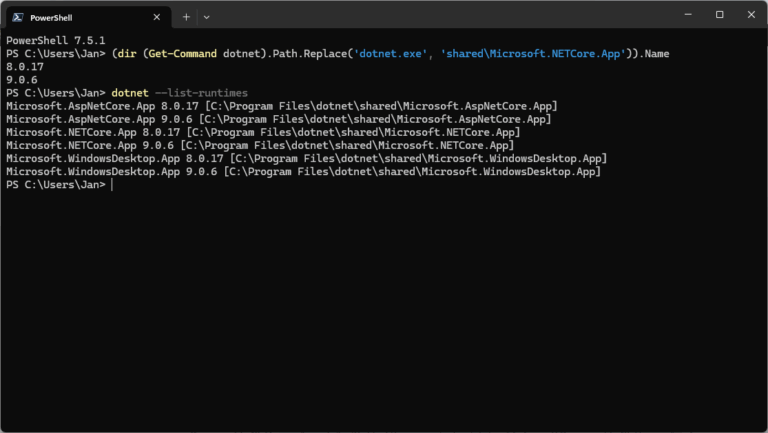
Users can install and run multiple .NET Framework versions on their computers. When you develop or deploy your app, you might need to know which .NET versions are installed on a machine and here is how to check the .NET version.