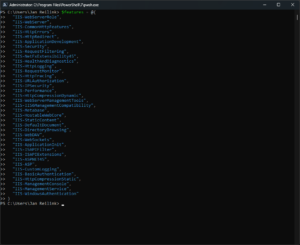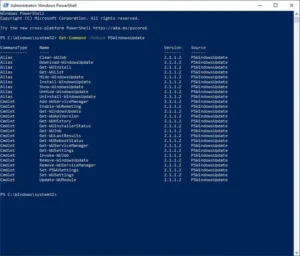Posted inPowerShell
Install IIS in Windows 11 using PowerShell
Do you have a need for IIS in your Windows 11 development station? And now you need to install IIS? Internet Information Services (IIS) for Windows is a secure and manageable webserver for hosting anything on the web. Here I describe how to install IIS.