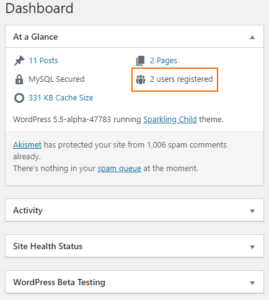Posted inWordPress
Disable WordPress XCloner Plugin logger in MySQL / phpMyAdmin
If XCloner Logger option is enabled, it will store a log file inside the xcloner-XXXXX folder inside the backup archive. The file is named xcloner-xxxxx.log. This can generate a huge amount of temporary files and log files on your file system. This short article provides you one SQL statement to disable XCloner log directly in your WordPress MySQL database, using phpMyAdmin.