Recently I started to use Piranha CMS on a project. Piranha CMS is a .NET 6 compatible content management system and comes with TinyMCE 5 as its editor. I wanted to extend TinyMCE and load additional plugins in my project. Here is how you can do the same.
Because the latest Piranha CMS release is fully built for .NET 6, you need Visual Studio 2022. If you open up your project and in Solutions Exlorer you click through to
- core >
- Piranha.Manager.Tiny.MCE >
- assets >
- tinymce >
- plugins
- tinymce >
- assets >
- Piranha.Manager.Tiny.MCE >
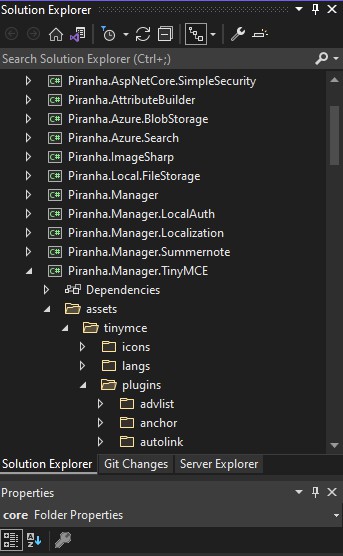
You'll see a lot of available plugins, but not all are loaded and available in the admin panel. These need to be configured first. Configure which TinyMCE plugins are available in the editorconfig.json file of your project, and it may looks like this:
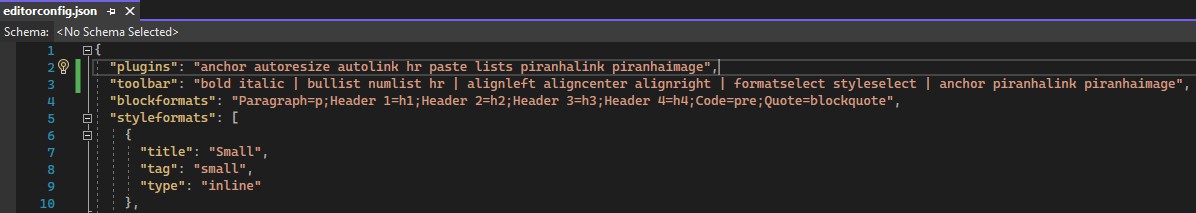
You can add more plugins to the plugins line, and plugins that have a toolbare image available can be added to the toolbar configuration line. For example:
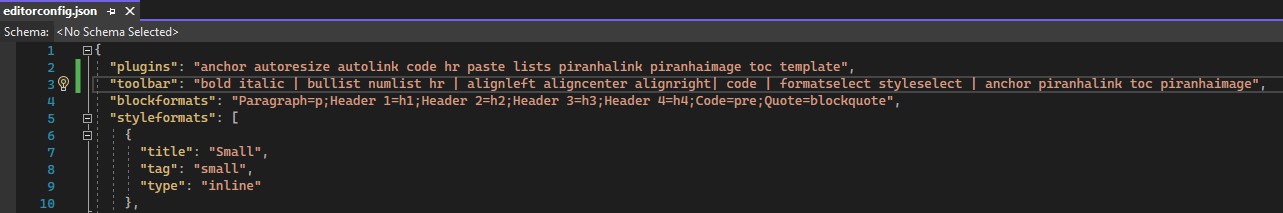
Here you see I added code, toc and template as plugins, and I added code and toc to the toolbar. In the admin panel's editor, this looks as follows:
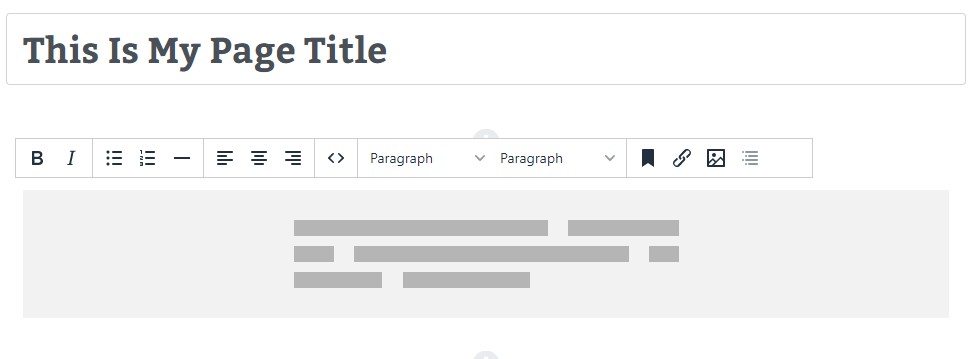
Conclusion
To sum it up, all you need to do is add plugins to your editorconfig.json file, rebuild your project, Web Deploy Publish and you're ready to go. Unfortunately, the Page Embed plugin to add a Google Map is a premium plugin.

Thank you very much! <3 ❤️

Hi, my name is Jan. I am not a hacker, coder, developer or guru. I am merely an application manager / systems administrator, doing my daily thing at Embrace – The Human Cloud. In the past I worked at CLDIN (CLouDINfra) and Vevida. With over 20 years of experience, my specialties include Windows Server, IIS, Linux (CentOS, Debian), security, PHP, websites & optimization. I blog at https://www.saotn.org.

