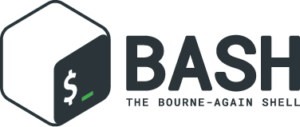Posted inWindows Server
Create your own CDN using IIS Outbound Rules
Here's how to create a Content Delivery Network (CDN) using IIS outbound rewrite rules. Offload your static content and speed up your website with these tips. Offloading content is important for the performance of your website, because then content is downloaded in parallel and thus faster. A faster website attracts more visitors, is more user friendly, improves CTR and Google SEO.