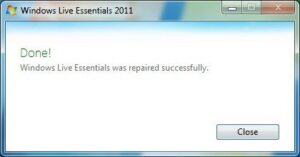Posted inWindows Server
Quickly view all symbolic links, junctions points and hard links in a folder
How to find all symbolic links, junction points and hard links in a folder in Windows Server quickly? Use dir /al /s /b, or LinkType in PowerShell