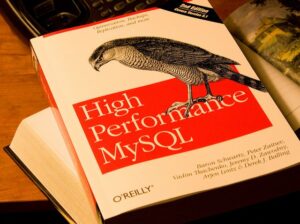Posted inWordPress
Disable WordPress comments (how-to)
When the WordPress comment option is abused by spammers, it becomes a real pain in the "@ss". With thousands spam reactions, disabling -and removing- WordPress comments is the only way to go. Here is how to disable WordPress comments in both the WordPress Dashboard interface and in your MySQL database. As a bonus, I show you how to re-enable comments too!