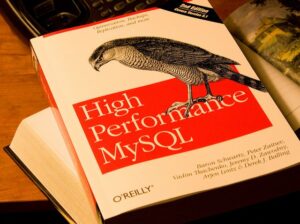Posted inMySQL
MySQL InnoDB performance improvement: InnoDB buffer pool instances – Updated!
Are you running into MySQL load problems? Learn how to optimize MySQL InnoDB Buffer Pool for a heavy InnoDB workload by configuring innodb_buffer_pool_instances and increasing read/write I/O threads. Dividing the InnoDB buffer pool into multiple instances can improve Disk I/O. By doing so, you run your database more efficiently and faster. Here is a little help for you.