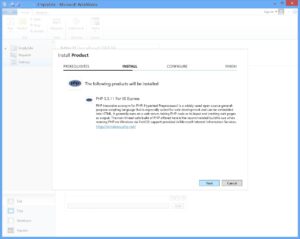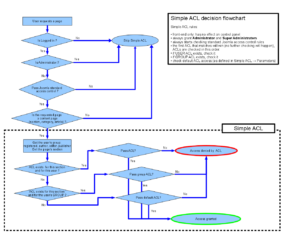Posted inWordPress
Clear PHP opcode caches before WordPress Updates: ease the updating process
If stale or cached content is still an issue with OPcache then here is how to add a must-use plugin that will clear it before you upgrade. This little WordPress Must Use Plugin tries to flush opcode caches, making your live a bit easier when updating WordPress Core, Plugins and Themes.