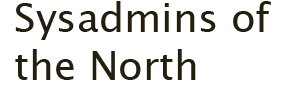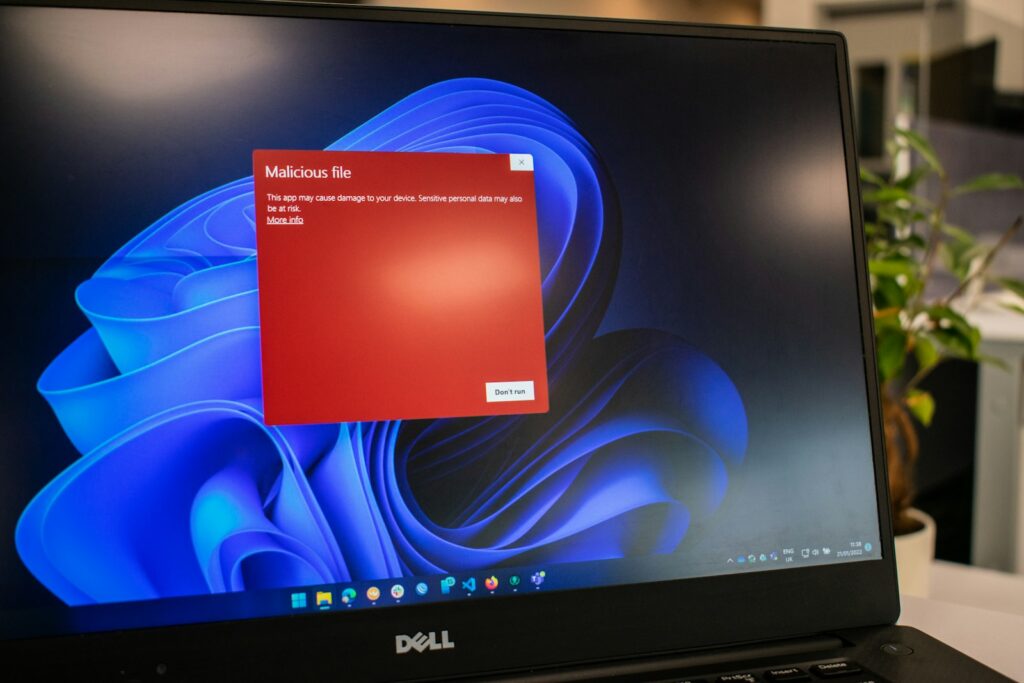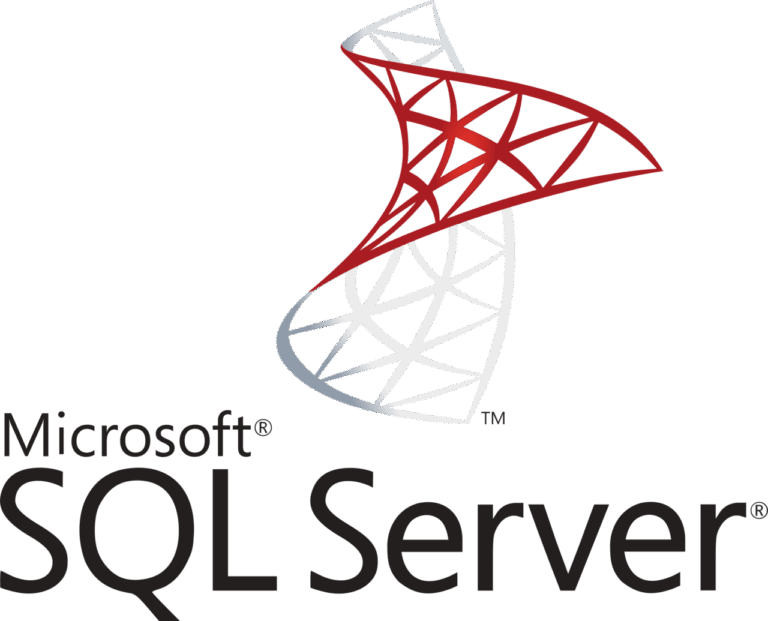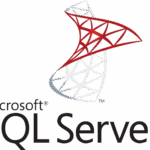Enabling Windows Defender per GPO failed with an error message: “Get-MpComputerStatus : The extrinsic Method could not be executed.“. Here is how to resolve this issue.
Here is how I resolved the error message “Get-MpComputerStatus : The extrinsic Method could not be executed.“, in my specific situation.
I had Windows Defender Antivirus disabled per GPO:
- “Turn off Windows Defender Antivirus”
In Computer Configuration/Administrative Templates/Windows Components/Windows Defender Antivirus). And I wanted to enable Windows Defender in a new GPO, on a specific set of computers in an OU.
After I disabled the referenced GPO setting, I specifically enabled Windows Defender on that set of computers (OU). However, I still couldn’t enable Windows Defender, start its services, or retrieve its status.
Mehh… It errored out:
Get-MpComputerStatus : The extrinsic Method could not be executed.
At line:1 char:2
+ (Get-MpComputerStatus).AMServiceEnabled
+ ~~~~~~~~~~~~~~~~~~~~
+ CategoryInfo : MetadataError: (MSFT_MpComputerStatus:ROOT\Microsoft\...pComputerStatus) [Get-MpComputer
Status], CimException
+ FullyQualifiedErrorId : MI RESULT 16,Get-MpComputerStatusGet-MpComputerStatus : The extrinsic Method could not be executed.
Windows Defender: Turn off routine remediation.
The fix? Enable Windows Defender using MpCmdRun.exe located in C:\Program Files\Windows Defender:
C:\Program Files\Windows Defender\MpCmdRun.exe -wdenableAnd reboot your computer or server.
Key Takeaways
- Enabling Windows Defender per GPO led to an error: ‘Get-MpComputerStatus: The extrinsic Method could not be executed.’
- Windows Defender Antivirus was initially disabled through GPO settings.
- After changing GPO, attempts to enable Windows Defender still resulted in errors.
- The solution involved using MpCmdRun.exe from ‘C:\Program Files\Windows Defender’ and rebooting the computer.
- This fix resolved the issue, allowing Windows Defender to function properly.