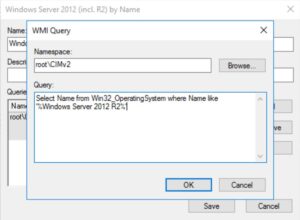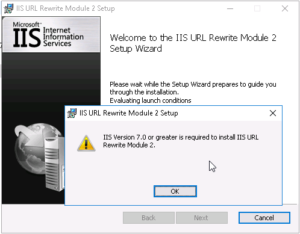Posted inWindows Server
Install OpenSSH in Windows Server
How to install OpenSSH Server in Windows Server Core using PowerShell. In this tutorial, you'll learn how to install Microsoft SSH Server in Windows Server 2022 and below (2019, 2016, 2012 R2). OpenSSH is an ideal and secure way of performing remote maintenance & administration on your servers. Even on Windows Server!