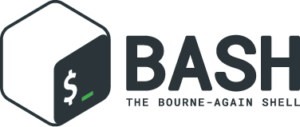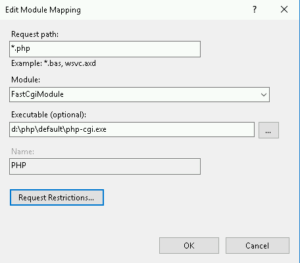Posted inWindows Server
Microsoft Deployment Workbench: silent installation of various applications
Silent installation command-line arguments to install and deploy applicatoins using Microsoft Deployment Toolkit (MDT). Install programs like 7-Zip, Windows Update Agent, IIS Manager and Microsoft Office silently and unattended.